Added
Cancel pending merchants
May 20th, 2025
Canceling a Pending merchant is now available via the Rainforest API or Platform Portal. Canceling a merchant will automatically decline the associated merchant application. This is a permanent action and can only be completed on merchants prior to their initial application submission.
Cancel in the Portal
In the Rainforest Platform Portal, a merchant can be canceled on the merchant details page by clicking "select action..." → "Cancel merchant" in the top right corner. Once a merchant is canceled, it will no longer appear in the merchant table in the Portal.
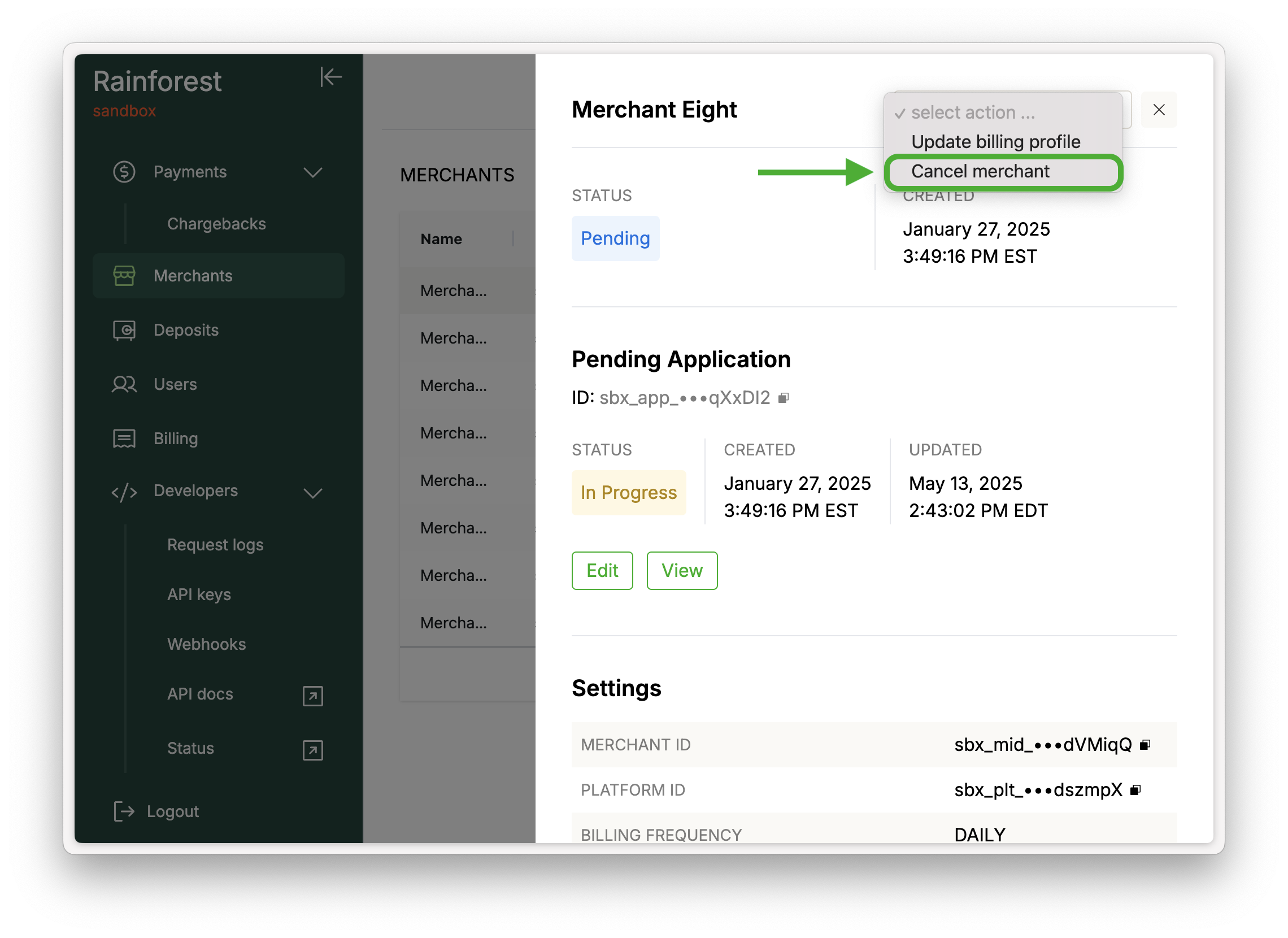
Cancel in the API
Use the cancel merchant endpoint to permanently cancel a merchant before the application is submitted.
Please contact support if you have any questions.