Due date in the Chargeback Report Component
We've enhanced our Chargeback Reporting to include the Due Date of the chargeback.
Chargeback Report Component
A Due Date column has been added to the Chargeback Report Component. This column is sortable and filterable to enable your merchants to create a priority queue of chargebacks to action first.
Default Column Configuration
The Due Date column will be displayed as part of the default column configuration in the Chargeback Report Component. If you are utilizing the default columns, then your embedded report will automatically display the new Due Date column. There are no changes required to your integration.
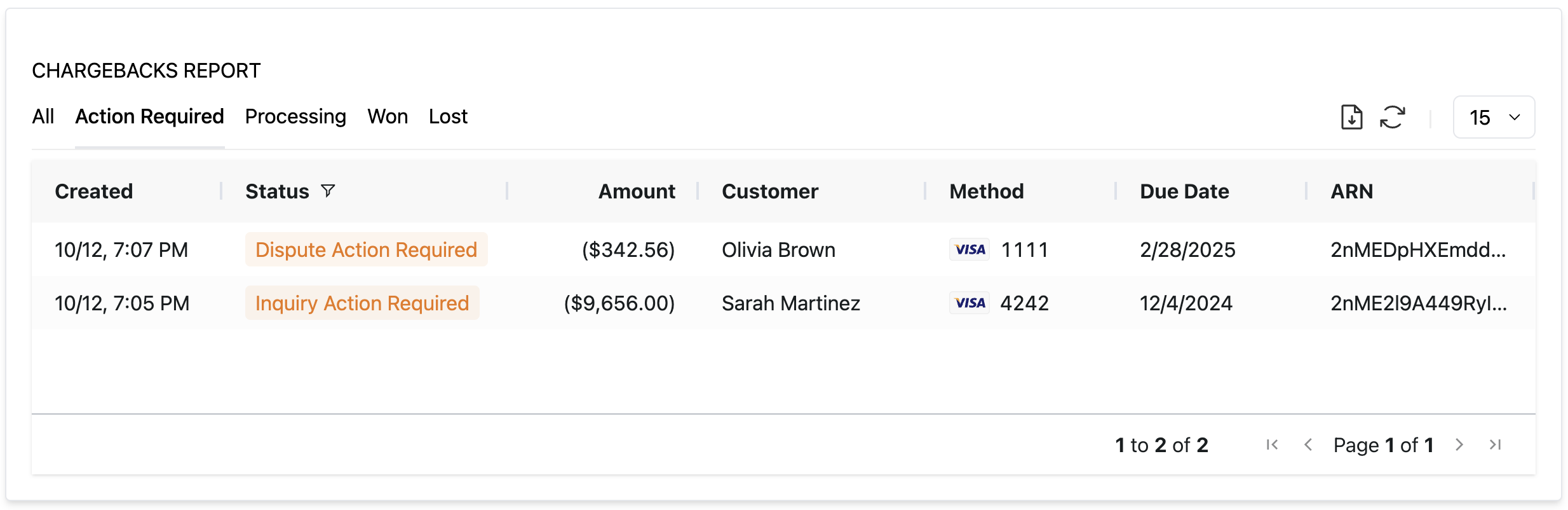
Custom Column Configuration
If you are utilizing the columns prop in the Chargeback Report Component to configure your embedded chargeback report with custom columns, then you'll need to update your integration to include the Due Date column by adding the following column configuration:
{
"name": "Due Date",
"type": "builtin",
"value": "due_date"
}Chargeback Details Component
The Chargeback Details Component that is deep linked within the various reporting components, such as the Chargeback Report Component, includes the Due Date in the Related Info.
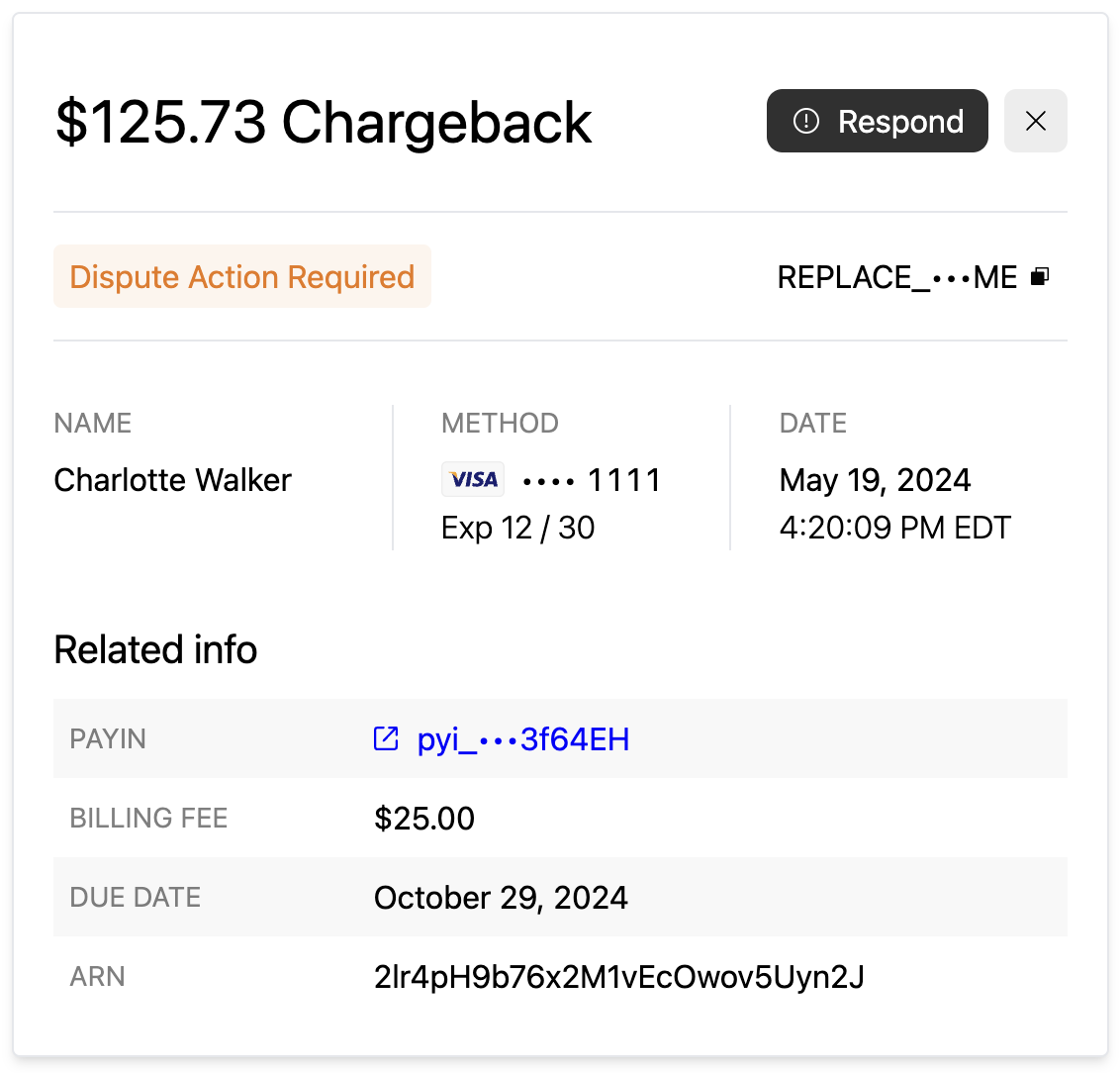
There are no integration changes required to display the Due Date within the Chargeback Details Component.
Chargeback Report in the Rainforest Portal
The Due Date column is available now within the Rainforest Platform Portal.
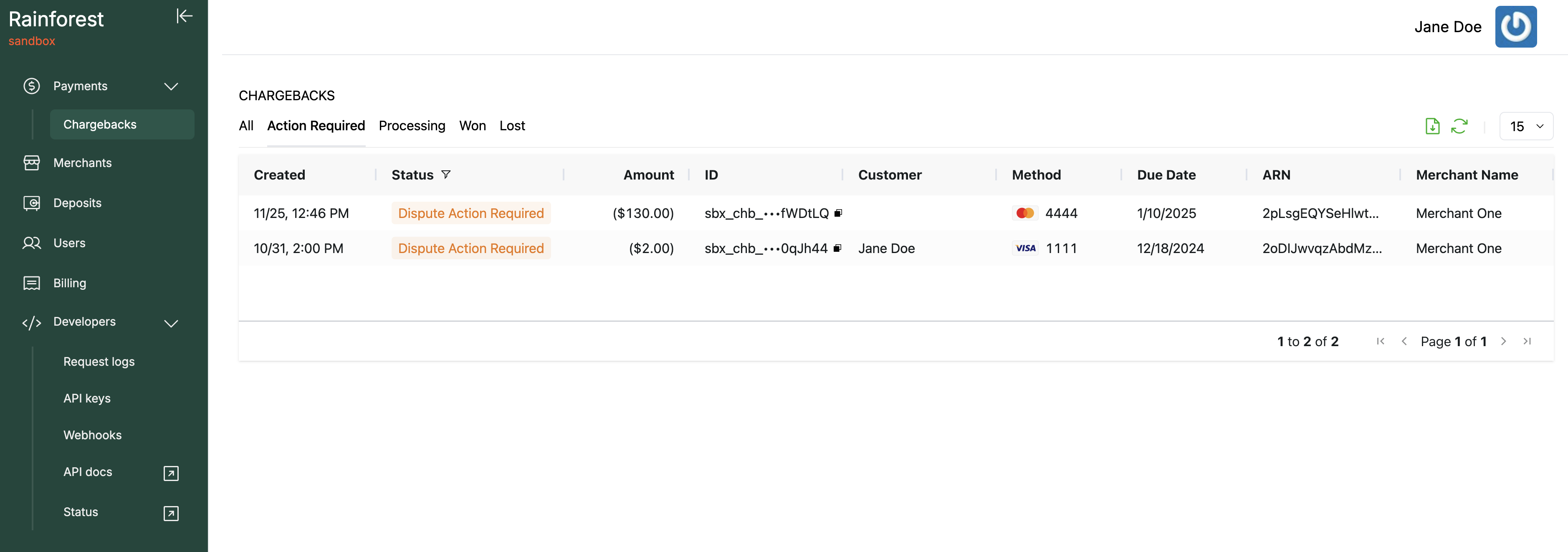
Please contact support if you have any questions.