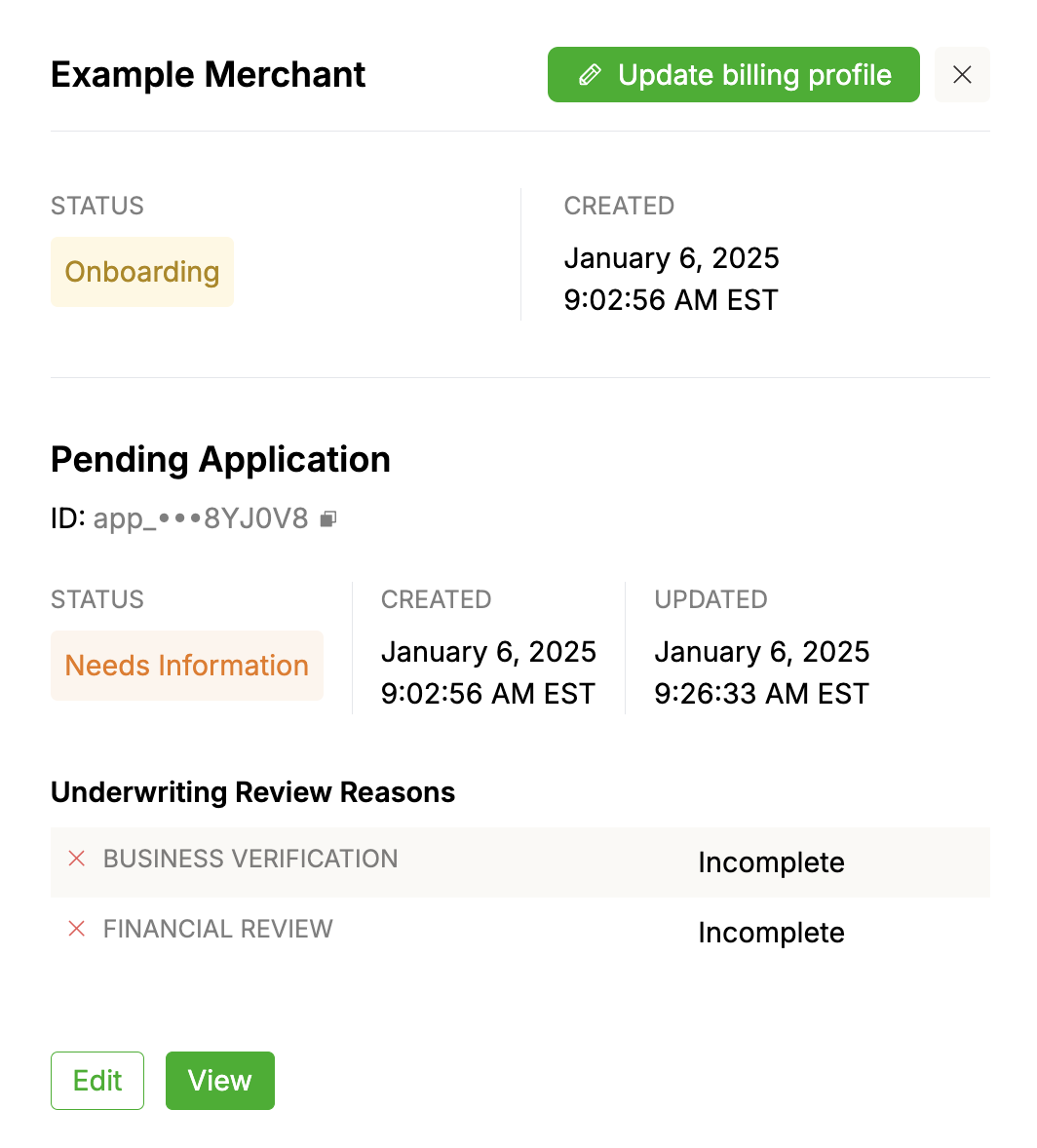Merchant application read-only view
We've updated how the Merchant Onboarding Component displays when an application can only be viewed and not edited. The review page now displays as a single page with all the information from your merchant.
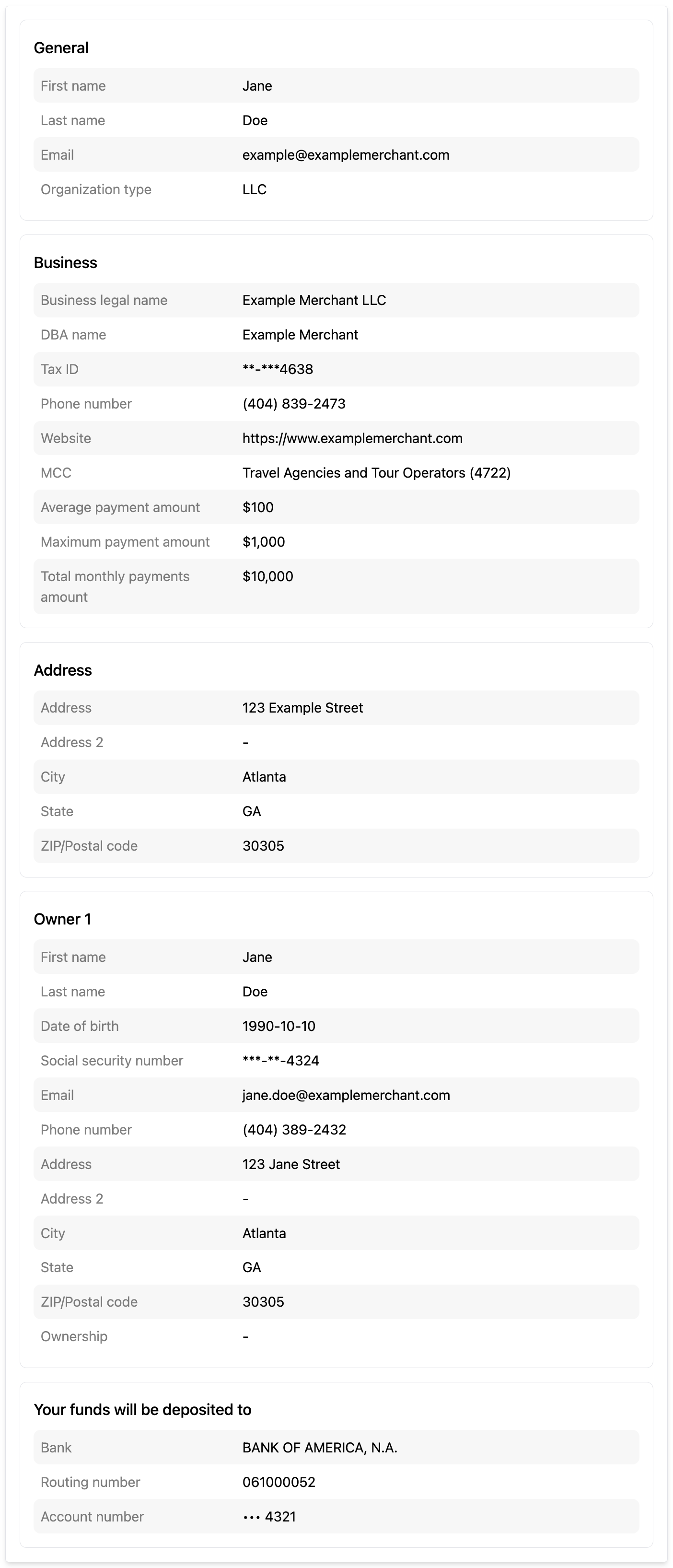
Non-editable application
If the application is in a status that the application cannot be edited, such as Processing or Completed, then this Read-only view will automatically be displayed to your user.
Editable application
If an application is open, the default view of the component will be editable. We've introduced a new prop to display the merchant application in a Read-only view if your user needs to access the merchant's information, but not be able to edit it.
Set the read-only prop on the Merchant Onboarding Component and the Read-only view will display to your user.
<rainforest-merchant-onboarding
+ read-only
></rainforest-merchant-onboarding>Read-only view in the Rainforest Platform Portal
An application can now be viewed to access the merchant's information when an application is in the status of Needs Information. Click on the "View" button under the Pending Application section to view your merchant's information.