Easier onboarding when merchants need to provide more information
During onboarding, if a merchant submits an application that has a problem and needs to be fixed, you can now do that in the Rainforest Portal or allow your merchants to fix it themselves using the merchant onboarding component.
Today, Rainforest's onboarding flow can result in the merchant application's status being updated to Completed, Declined, or In Review. When a review is needed, sometimes it requires Rainforest to contact your platform and learn more about the merchant. But in other cases, the item under review is just a typo or a piece of missing information that the merchant can provide themselves. That second case will now be handled by the merchant application moving to a new status: Needs Information.
What's changing
- Needs Information is a new status on the merchant application. When an application is submitted with information that can't be approved immediately will now transition to Needs Information, instead of In Review.
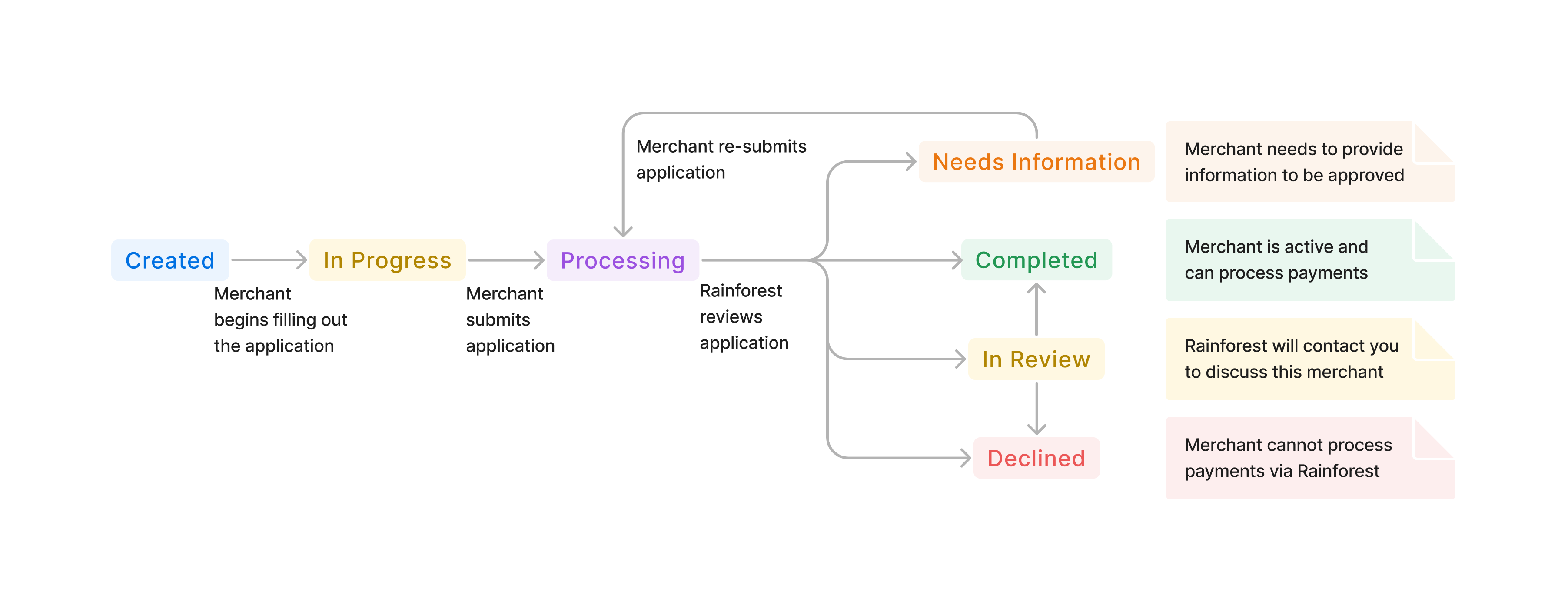
Merchant Application statuses, including the new "Needs Information" status
- When a merchant application is in the needs information status, Rainforest's Portal and the merchant onboarding component now support entering the needed information to resubmit it for review.
How to use it
-
Listen to webhooks. Rainforest will start sending
merchant_application.needs_informationwebhooks. If you currently track the merchant application's status in your systems, you may want to listen to these webhooks to know when this happens. -
Manually help merchants to complete their applications: your support staff can view the applications that need information, contact the merchant to gather the needed information, and then enter it directly into the Rainforest Portal.
- In the Portal merchants report, you can now filter for the Application Status "Needs Information". Then click on the merchant to bring up their details and under "Application History", click on the application to bring it up and see what information is needed.
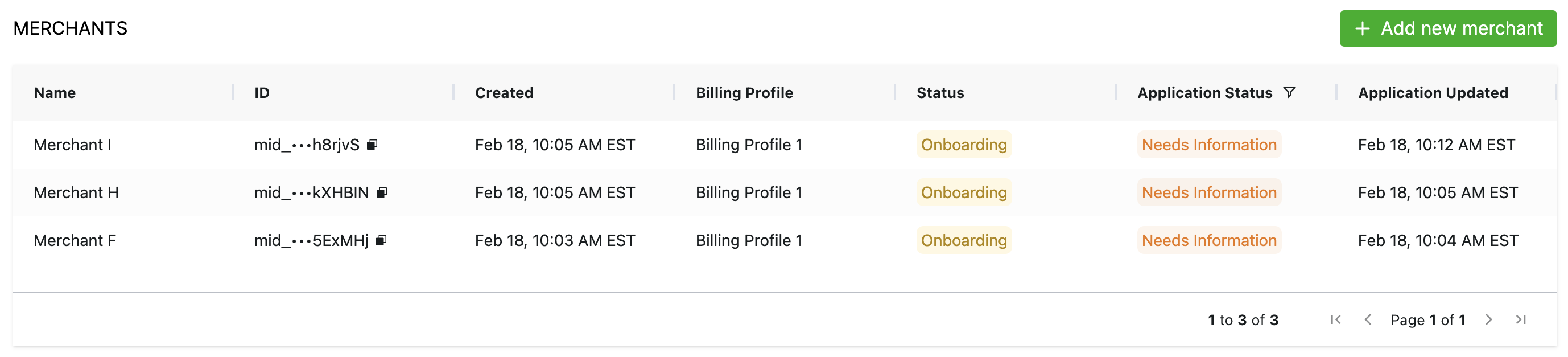
The merchants report in Portal, filtered to just applications in the Needs Information status
- Automate notifying merchants to complete their applications: you can also update your Rainforest integration to automate this process. Listen to the webhook to know that a merchant needs to provide further information, then send them a notification to come back to your dashboard. In your dashboard, render the merchant onboarding component as usual. The merchant will be presented with exactly the information that they need to fix, and they can resubmit the application themselves.
- To test this flow in development, you can use the Simulate merchant application status change API to take a submitted merchant application and simulate it being put into the new Needs Information status.
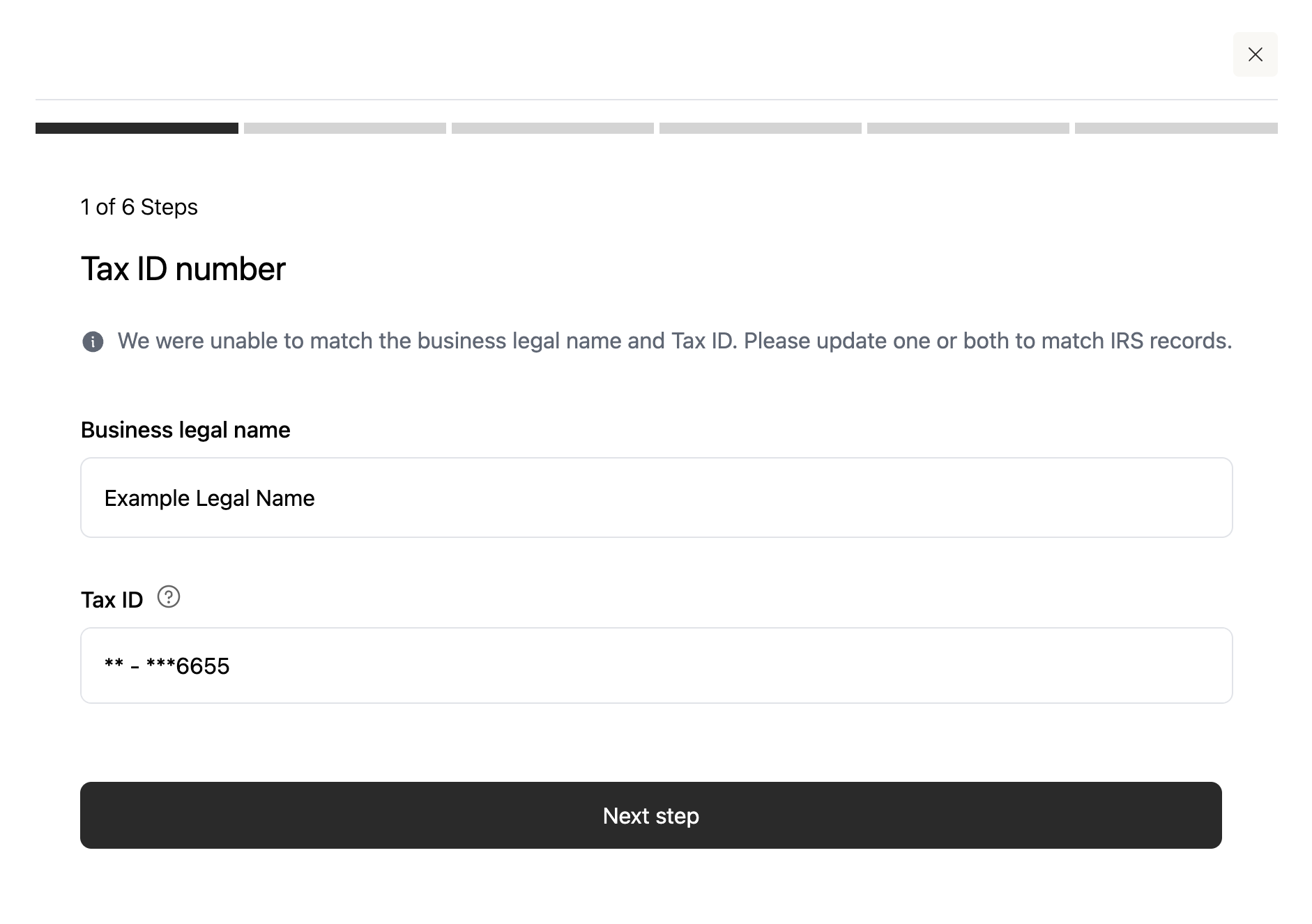
The merchant onboarding component, showing a merchant that their application needs additional verification of their Tax ID number
When
These changes are available to test in our Sandbox environment.
We will switch to using the new Needs Information status in Production on Monday, February 26, 2024.
Contact your Customer Success Manager or email support if you have questions or concerns.