Enable card account updater
Enable card account updater (CAU) to keep stored payment methods up-to-date
Feature requirements🔐 Rainforest must enable the platform to access this feature
💲 Billing fees associated to this feature
Enable card account updater (CAU) with four steps:
- Enable CAU and configure your merchants billing profiles
- Handle payment methods replaced via CAU
- Deactivate payment methods that CAU should not run on
- Configure the Deposit Report Component to show the billing details
Configure the merchant
In the Rainforest Production environment, Rainforest will need to enable this feature for your platform. Once you're ready to enable, reach out to your Platform Success Manger or support and Rainforest will help you with your merchant's billing profile setup and enabling CAU for your merchants.
Set the card account updater fee
A card account updater fee is applied for each payment method replaced or marked as disabled via the CAU process. CAU fees can be passed onto the merchant via the merchant billing profile. See the billing section for additional information on how the CAU fee is billed to the merchant.
We can update the CAU fee on an existing billing profile that currently has the CAU fee set to $0. Or head over to the Rainforest Platform Portal to create a new billing profile with a CAU fee.
Enable your merchants
Reach out to your Platform Success Manager or support and Rainforest will enable your platform for CAU.
Once your platform is enabled, CAU can be enabled on your merchants in two ways:
- Enabled on all of your merchants - Rainforest can configure all your merchants to automatically have CAU enabled
- Enabled on specific merchants - you can enable and disable via the update merchant endpoint by updating the
card_account_updater_enabledfield.
Handle replaced payment methods
If you store the payment method details, such as last 4 and expiration date, in your platform, then you'll want to listen to webhooks to know when a payment method was replaced via CAU. Head over to the replaced payment methods guide to keep your stored payment methods up to date in your platform.
You can create payins from a stored payment method with the original (replaced) payment method or the new (linked) payment method. Rainforest will automatically use the new payment method regardless of which payment method was passed into the request.
Deactivate payment methods
Rainforest will run all Active payment methods, that do not have replacement disabled, through the CAU process. If there are payment methods that you never intend to use again via the payin from stored payment method flow, then it is highly encouraged to deactivate these payment methods in the Rainforest ecosystem. CAU does incur billing fees and deactivating payment methods can reduce the number of unnecessary payment method updates.
Use the list payment methods endpoint to see all Active payment methods on your platform. If there are any that you do not have stored for recurring payments or future payments, then you can deactivate the payment method.
Update the billable merchant
Each payment method has a Billable Merchant ID, that indicates to Rainforest what merchant to pass the fees onto for the CAU process. The Billable Merchant ID can be updated via the update payment method endpoint. if necessary.
The Billable Merchant ID is only used for billing purposes for processes such as CAU and BIN Lookup. Payment methods can be utilized across merchants, but only one merchant will be billed for the CAU process running on that payment method.
Configure deposit report for billing
CAU does incur an additional billing fee. If you're passing the fee onto the merchant, then the deposit will include a billing adjustment.
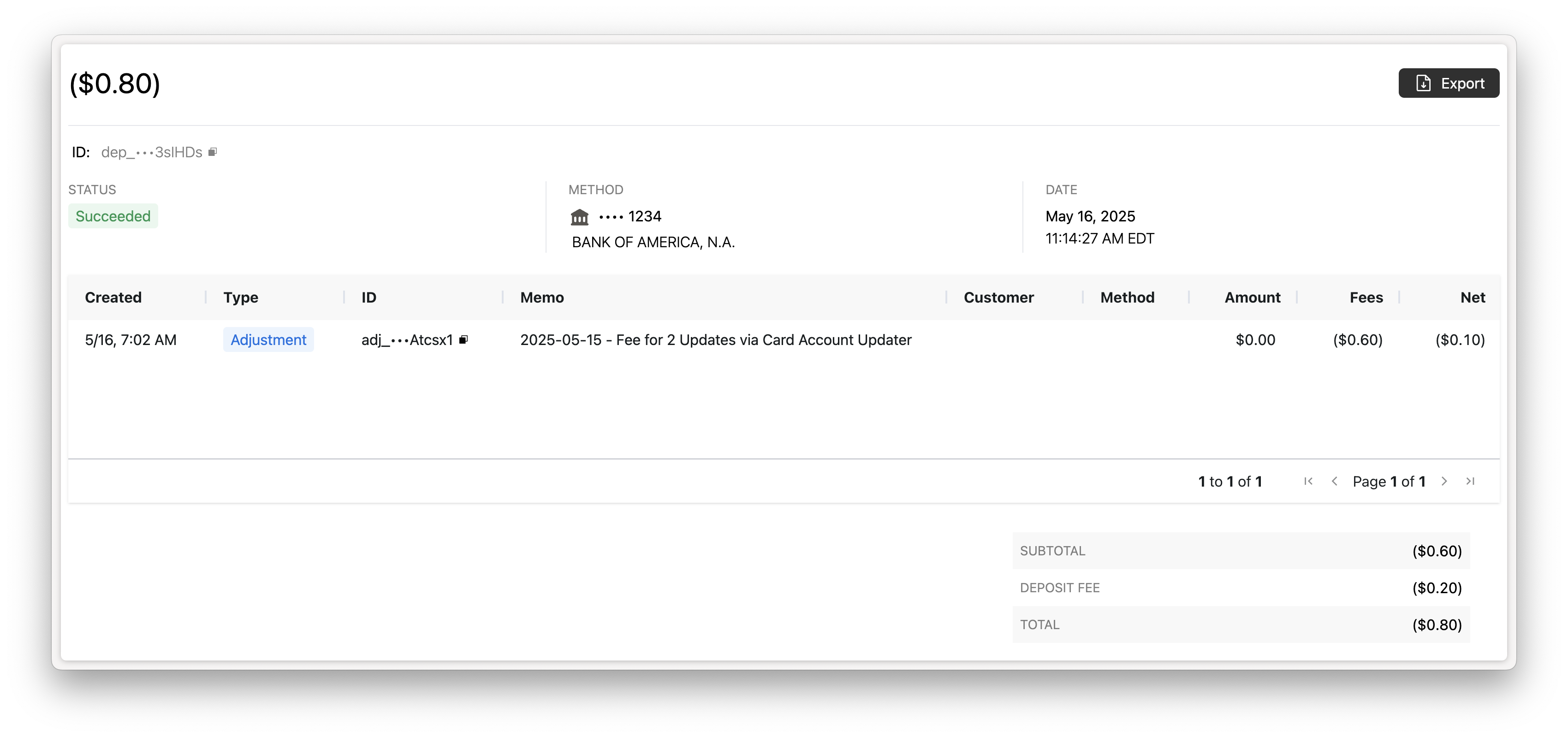
Configure the Deposit Report Component to include the memo column in the Deposit Details activity report to provide the context on the billing adjustment to your merchant.
<rainforest-deposit-report
activity-columns='[
{"name":"Created","type":"builtin","value":"created_at"},
{"name":"Type","type":"builtin","value":"type"},
{"name":"ID","type":"builtin","value":"id"},
{"name":"Memo","type":"builtin","value":"memo"},
{"name":"Customer","type":"builtin","value":"billing_contact_name"},
{"name":"Method","type":"builtin","value":"payment_method"},
{"name":"Amount","type":"builtin","value":"gross_amount"},
{"name":"Fees","type":"builtin","value":"billing_fees_amount"},
{"name":"Net","type":"builtin","value":"net_amount"}
]'
></rainforest-deposit-report>Updated 5 months ago