Dispute chargebacks via Portal
Disputing a chargeback with evidence in the Platform Portal
Platform support can respond to chargebacks on behalf of your merchants in the Rainforest Platform Portal. You can upload your merchants evidence and rebuttal letter in the Portal through the Chargeback Report Component.
Dispute the chargeback
On the Chargebacks tab, use the "Action Required" tab to see all chargebacks that require a response. Once you've found the chargeback you'd like to respond to , click on the chargeback see the details and click the "Respond" button in the top right corner.
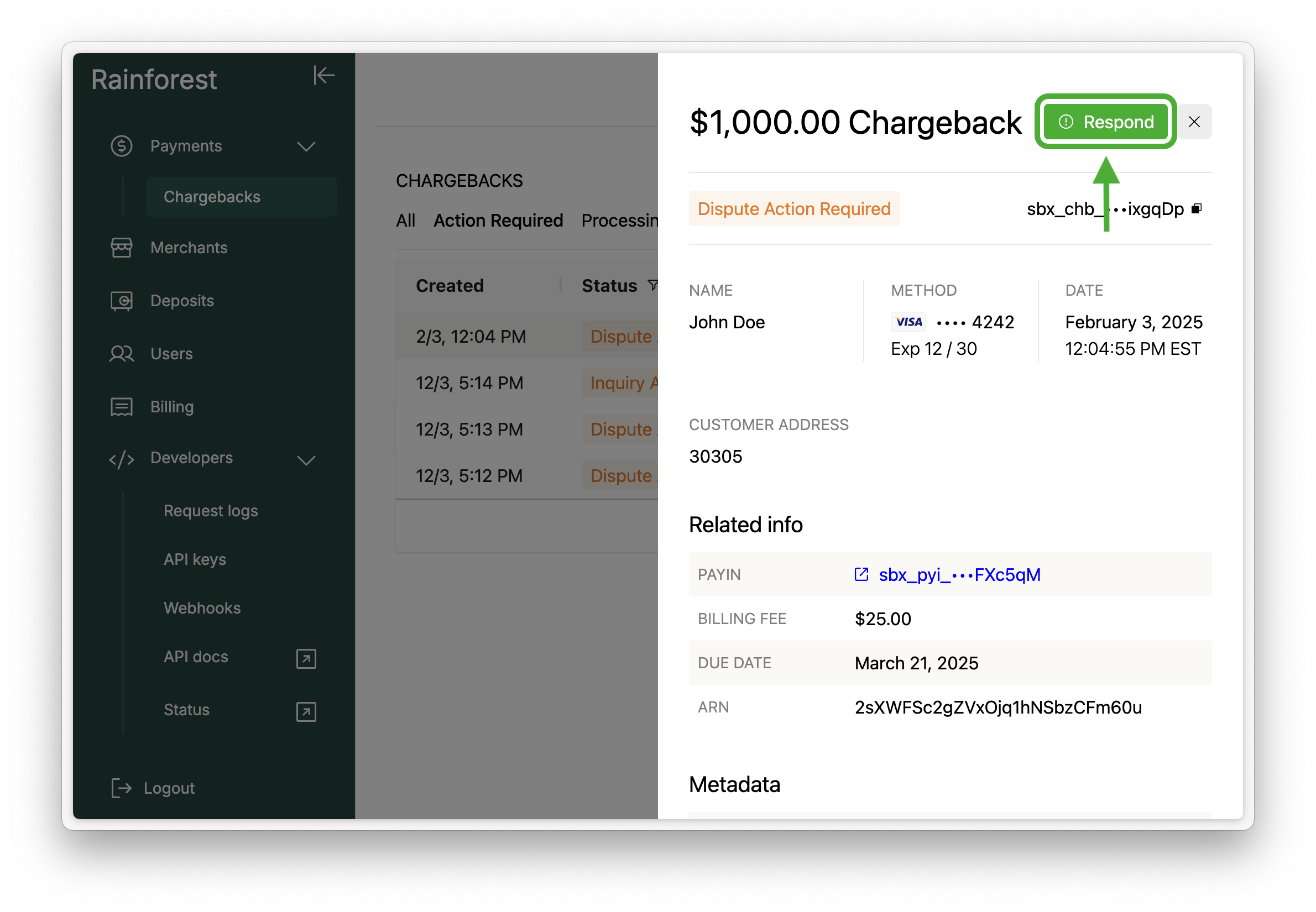
You can choose to either accept the chargeback, acknowledging the user should have their funds returned and return the funds, or dispute the chargeback.
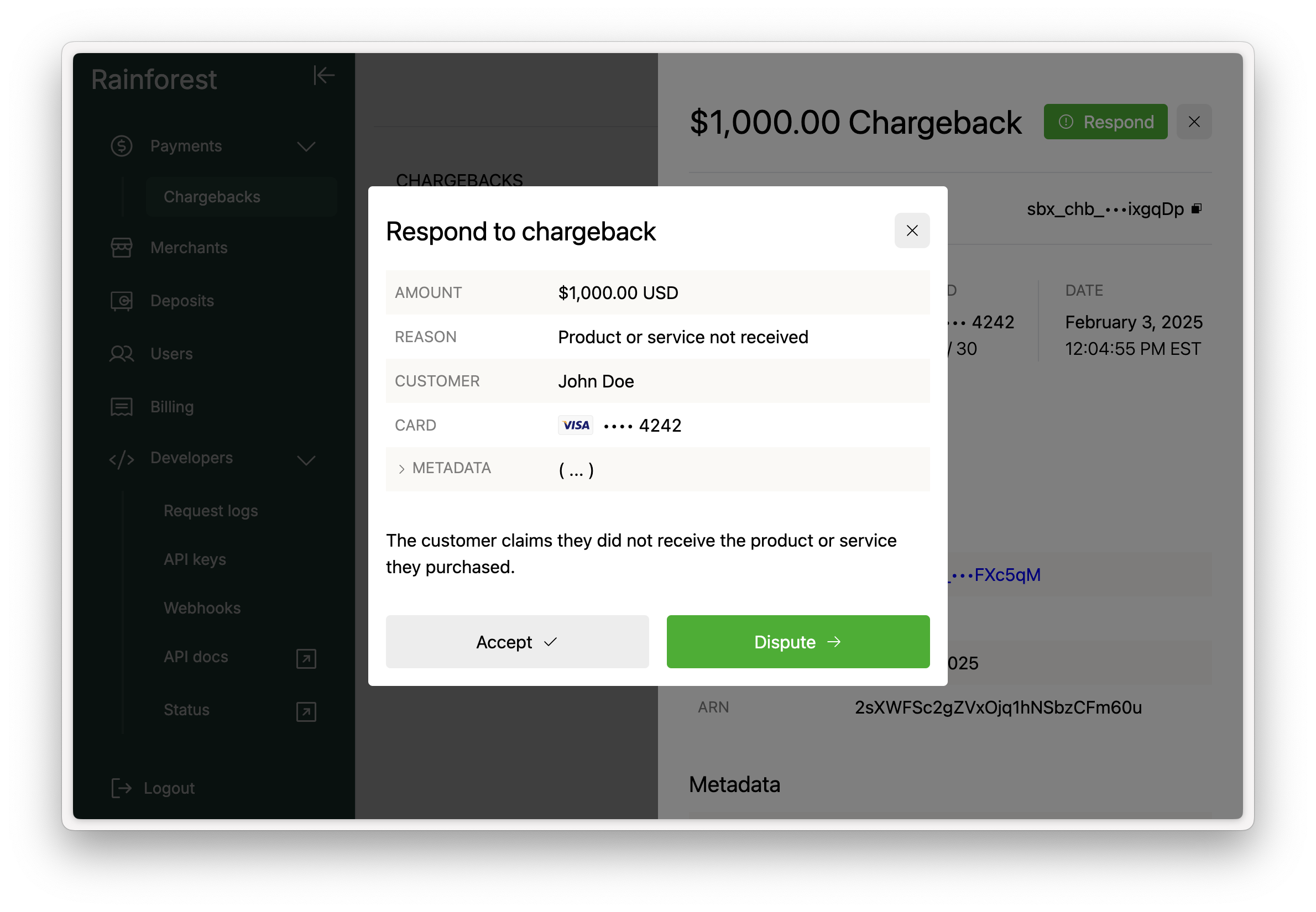
If you choose to dispute the chargeback, the component will recommend certain types of evidence based on the chargeback reason code and guide you through submitting the dispute.
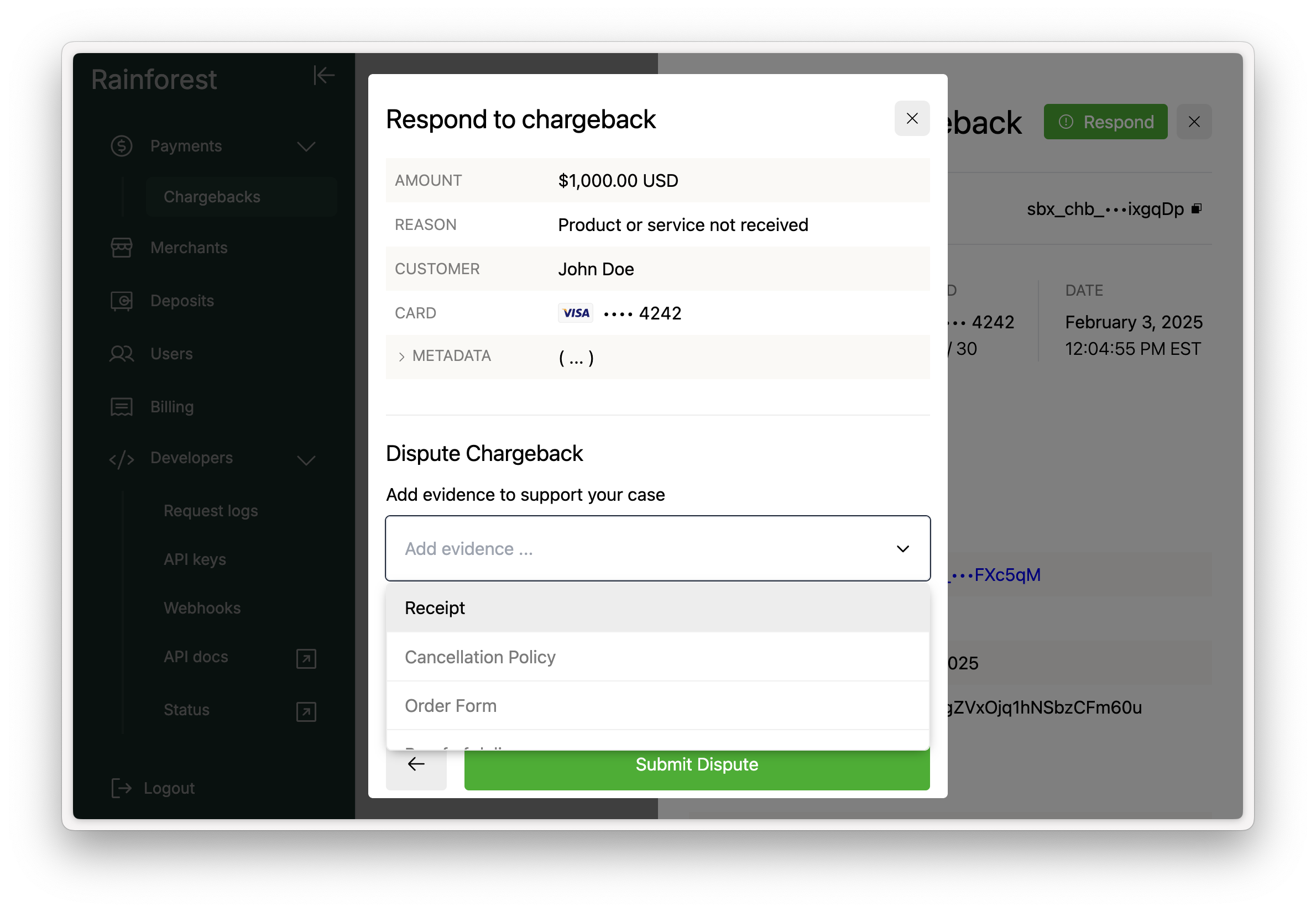
Select the relevant evidence from the drop down (e.g. Receipt). Input a text description of the evidence and upload the file. Both are required to submit your evidence.
If you only have a file to upload. write the title of the document or "See File" in the text box to continue with your upload.
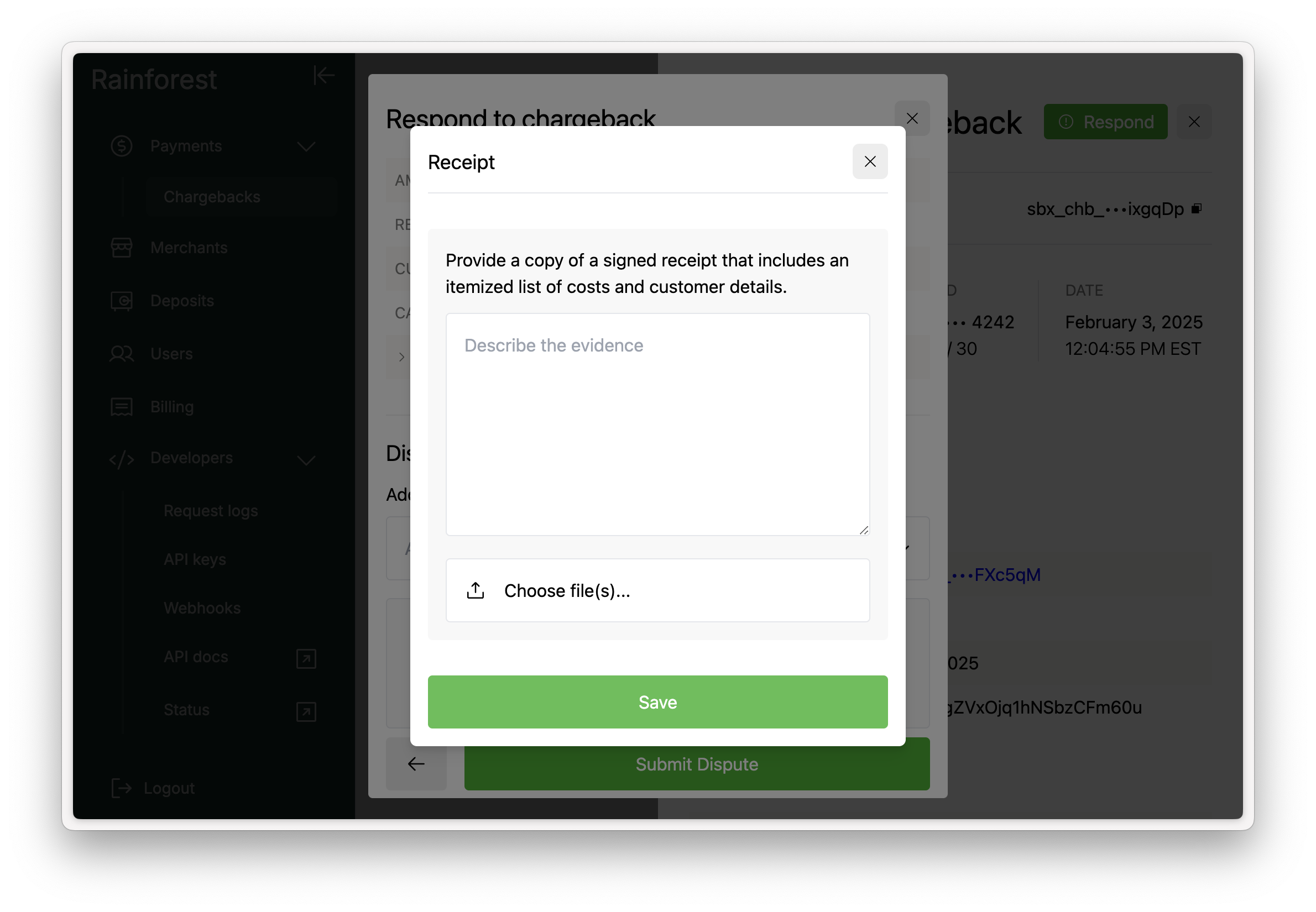
Repeat this process for each evidence category that you have files for. A Rebuttal Letter with your evidence package will be required to submit your evidence.
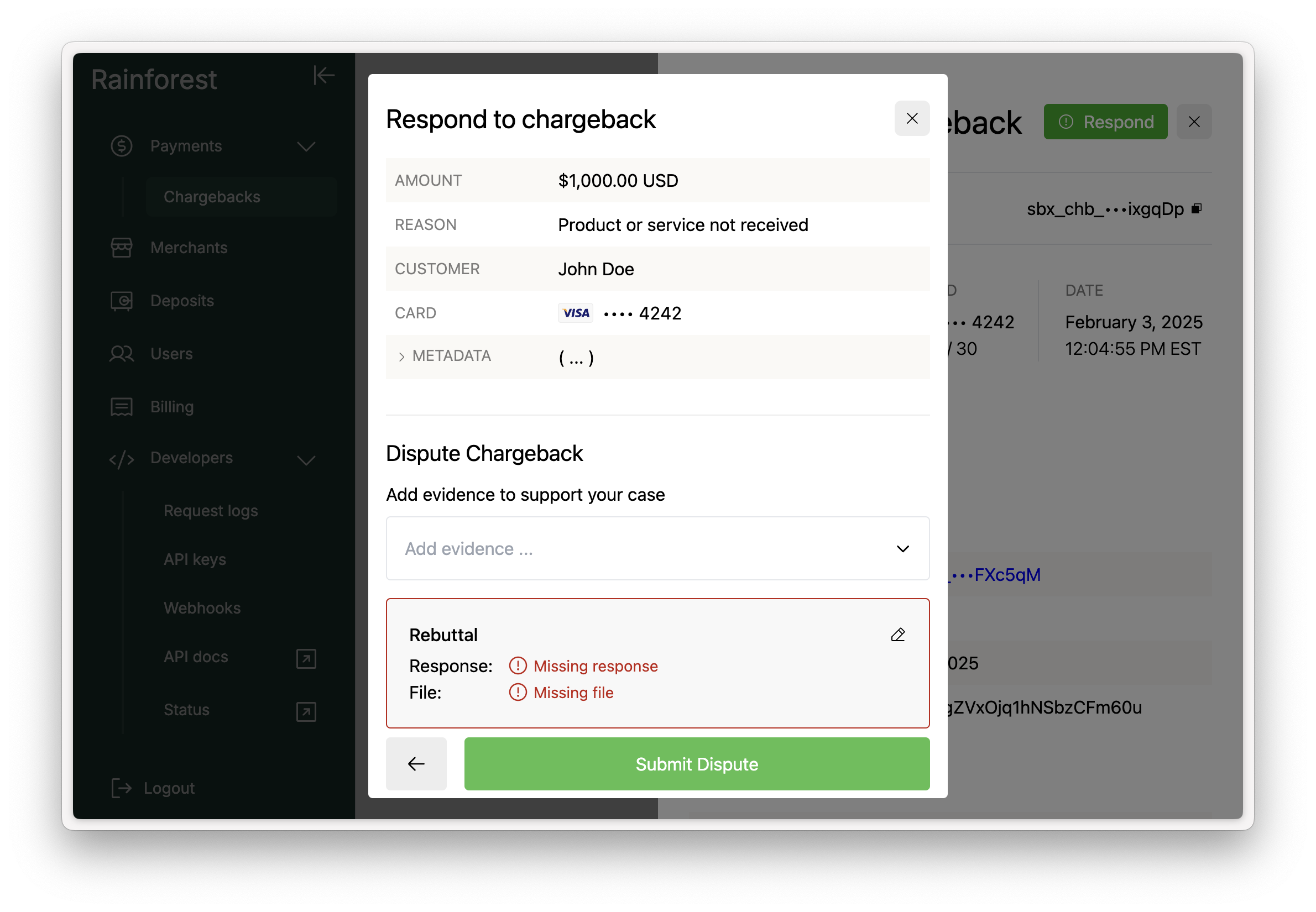
Once you’ve added all your evidence, click the “Submit Dispute” button. The chargeback will move to the status of Chargeback Processing. Check the status of the chargeback by viewing the Chargeback Report or listening to the chargeback webhook events.
Updated 5 months ago