Surcharging with BIN lookup
Utilize BIN lookup to enable surcharging in your payment flows
Feature requirements🔐 Rainforest must enable the platform to access this feature
💲 Billing fees associated to this feature
⬆️ Only available on the API versions 2024-10-16 and 2023-12-01
The purpose of a surcharge is to pass on the payment processing fees to the end user, so the merchant receives the full amount of the payin. Rainforest offers a BIN lookup feature to enable your integration to compliantly surcharge when processing payments with the Rainforest Payment Component.
Surcharging
The fees are defined by the merchant billing profile. In the standard net billing model, for a $100 payin, the merchant receives a deposit for $97.00, net the billing fees of $3.
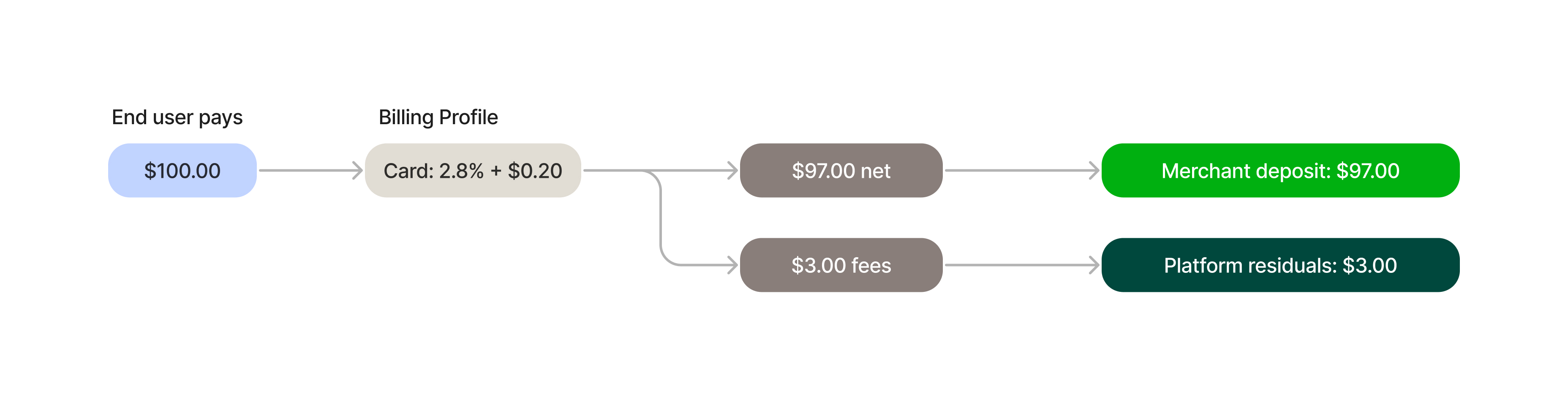
Standard billing model
For the merchant to receive $100 in their deposit, then you'll need to charge the end user extra to cover the payment processing fees. The merchant can pass on the processing fees to the end user so that the merchant receives $100 in their deposit by implementing surcharging.
Surcharging calculation
Rainforest supports two ways to pass the processing fee to the end user.
Dynamic billing fees
Integrate dynamic payment billing fees to define the exact billing fee to apply to the payin, which will override the merchant's billing profile. When configuring the payin, your integration can do the calculation of the billing fee and set the fee in the payin config.
For example, for a $100 payin with a 2.8% billing rate and a $0.20 billing fee, you would do the calculation of the billing fee on $100, which would be $3.00. Then define the payin amount of $103 and the billing fee of $3.00 on the payin config. When Rainforest processes the payin, $3.00 will be set aside for the platform and the merchant receives exactly $100 in their deposit.
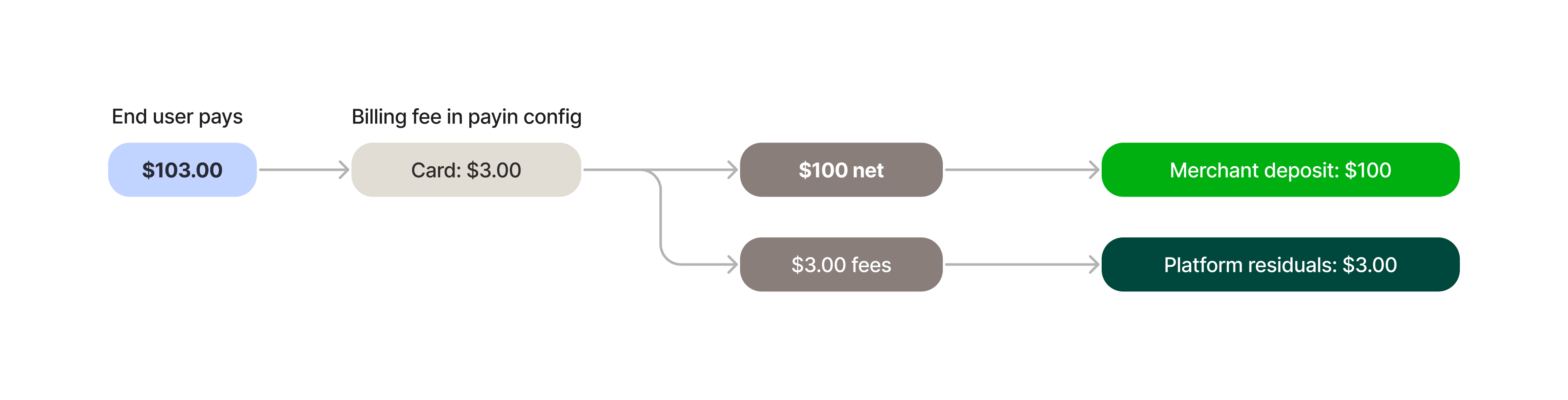
Surcharging billing model with dynamic payment billing fees
Amount calculation
The alternative solution is to utilize the following formula to calculate the correct amount of the payin in order to pass on the merchant's billing fees, defined in the billing profile, to the end user is:
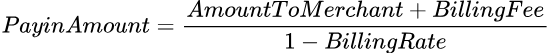
For example, for a $100 payin, the amount of the payin should be $103.09 so the merchant receives exactly $100 in their deposit.
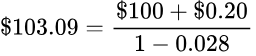
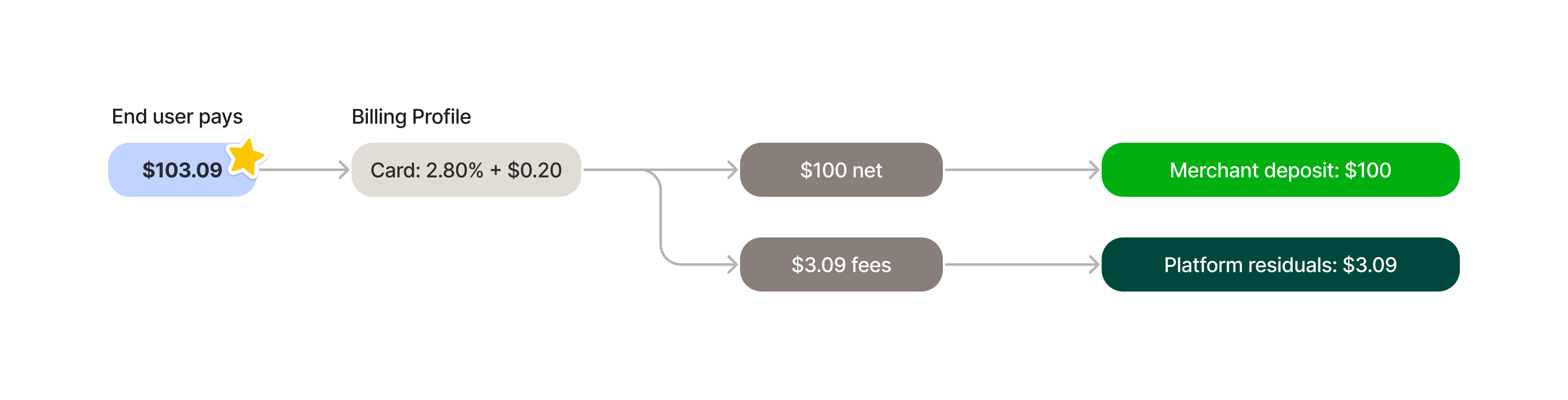
Surcharging billing model with amount calculation
It's important to note that the fee is not just the billing fees of $100, which would be $3 in the standard billing model. You must utilize the above formula to calculate the correct surcharge amount.
Surcharging compliance
The merchant is responsible for ensuring surcharging practices are compliant with any card brand rules and any applicable regulations and laws.
There are general surcharging regulations that apply Nationwide as well as state dependent. Rainforest does not give legal advice on surcharging and the following list of general surcharging regulations are recommendations.
The platform must give the merchant the option to enable or disable surcharging to ensure compliance with state regulations.
General rules
- Can only surcharge on credit cards and does not apply to debit cards.
- The end user must be informed of the surcharge before processing the payin and displayed on the receipt.
- Surcharge rate cannot be more than what the merchant is billed for the payment.
- Surcharge rate cannot exceed 4%, and Visa credit cards cannot exceed 3%.
- Do not allow merchants to surcharge in states where surcharging is prohibited.
State rules
There are states that prohibit surcharging, or allow surcharging with additional regulations. Merchants must comply to their state regulations and the platform must provide the ability for the merchant to surcharge compliantly by allowing the merchant to enable or disable surcharging depending on the merchant's state regulations.
BIN lookup
A Bank Identification Number (BIN) is the first 8 digits of a card number, and can be utilized to identify the following information about the card:
- Card brand (Visa, Mastercard, Discover, or American Express)
- Card type (Credit, Debit, or Prepaid)
- Country
- Business Card
- Healthcare Card
In order to compliantly surcharge, you can utilize BIN lookup with the Rainforest Payment Component to receive information about the credit card, such as if it's a credit card or debit card, as the user inputs their card number into the Payment Component.
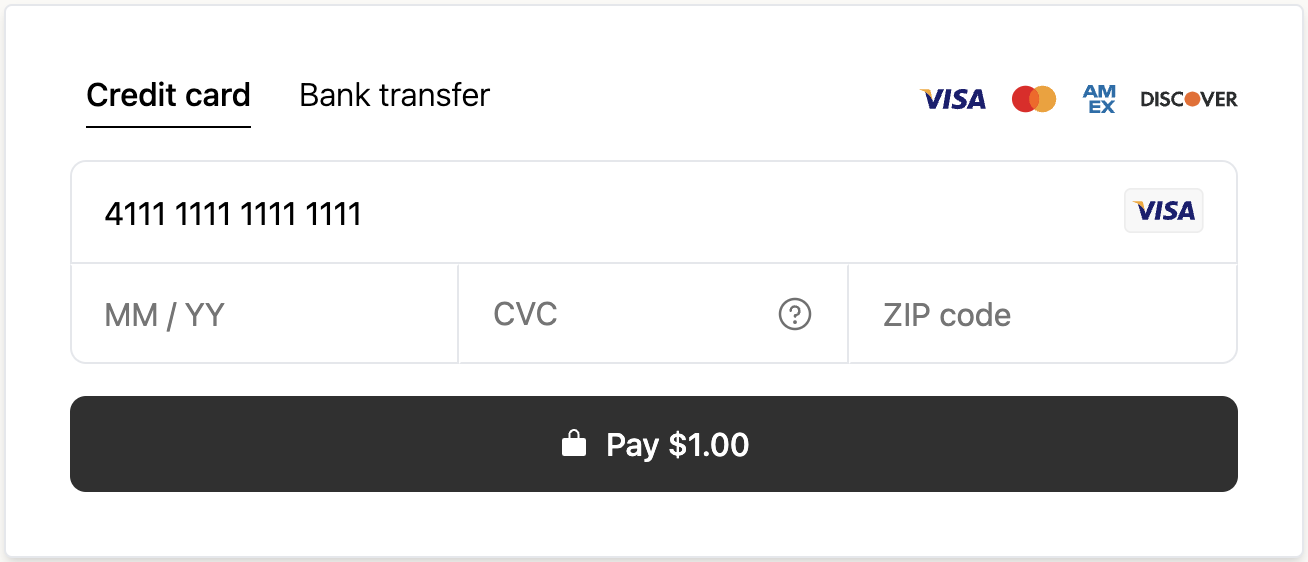
The Payment Component supports updating the amount and other information by updating the payin config. Head over to the enable surcharging with BIN lookup guide for step by step instructions on how to compliantly surcharge.
BIN lookup billing
Each BIN lookup request incurs a BIN lookup fee that can be passed onto the merchant via the merchant billing profile. The BIN lookup request occurs each time the end user inputs the full card number into the Payment Component. For example, if the end user inputs their card number and then inputs a different card number, then this payment interaction would incur 2 BIN lookup fees.
In the merchant's daily funding deposit, an adjustment will be included for all BIN lookup requests the day before with an 11pm ET daily cutoff.
For example, the merchant's deposit on May 16, 2025 would include an adjustment for the BIN lookup requests between May 14th 11:00pm ET and May 15th 11:00pm ET.
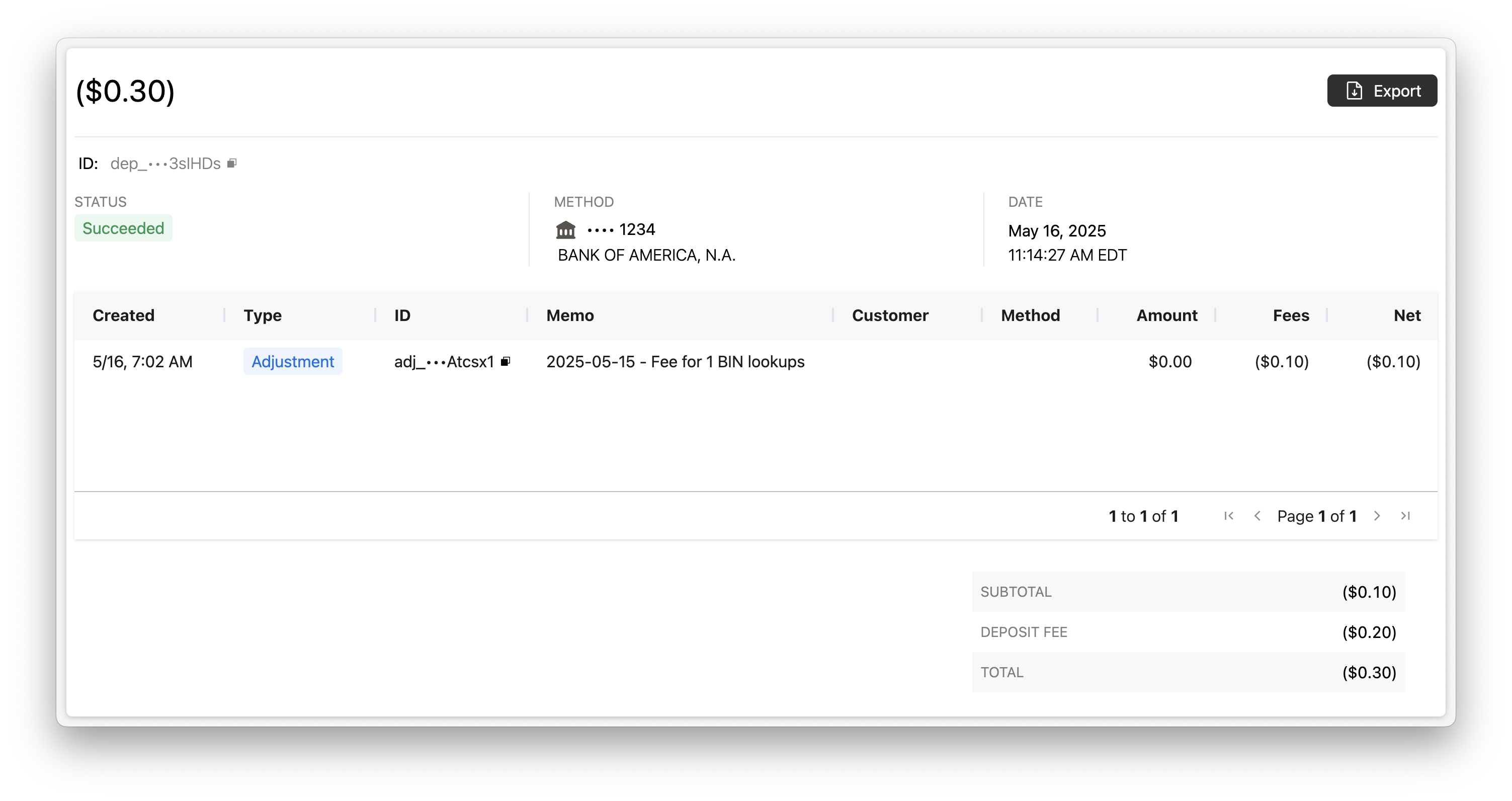
Updated 3 months ago