Validated ACH
Validate ACH payment methods in real-time when processing payments
Feature requirements🔐 Rainforest must enable the platform to access this feature
💲 Billing fees associated to this feature
ACH payments are online payments that move funds to a merchant from a user's bank account. ACH validation is the process of validating a user's bank account to help avoid data entry errors and reduce fraud when a user wants to pay by bank. In the Rainforest ecosystem, we refer to this type of payment method as a Validated ACH.
Rainforest utilizes a third-party partner, Plaid, for real-time validation by requesting the user authenticate into their online bank account to collect the bank account information. This ensures the bank account is active and the user was able to successfully authenticate with their bank account credentials.
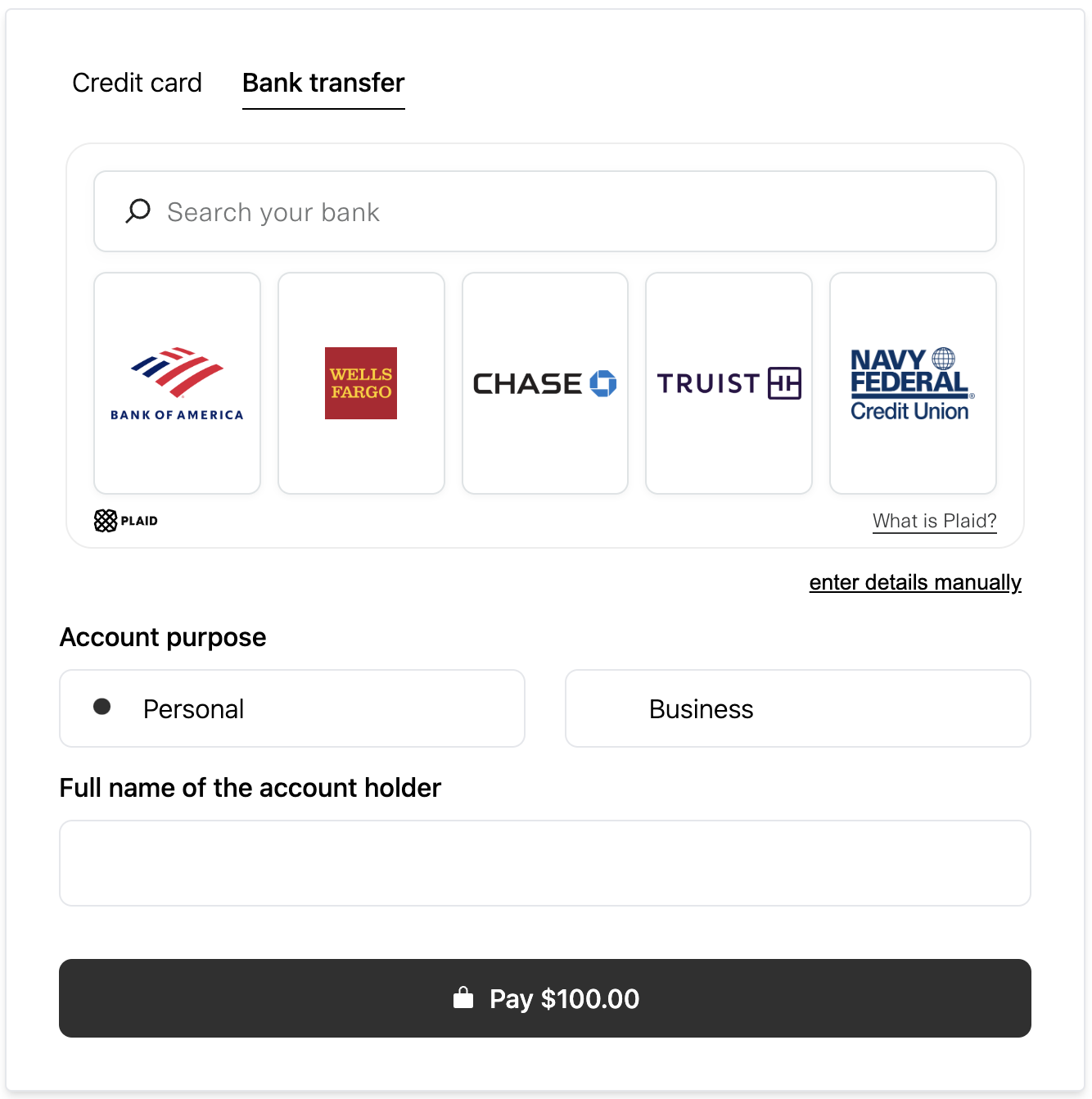
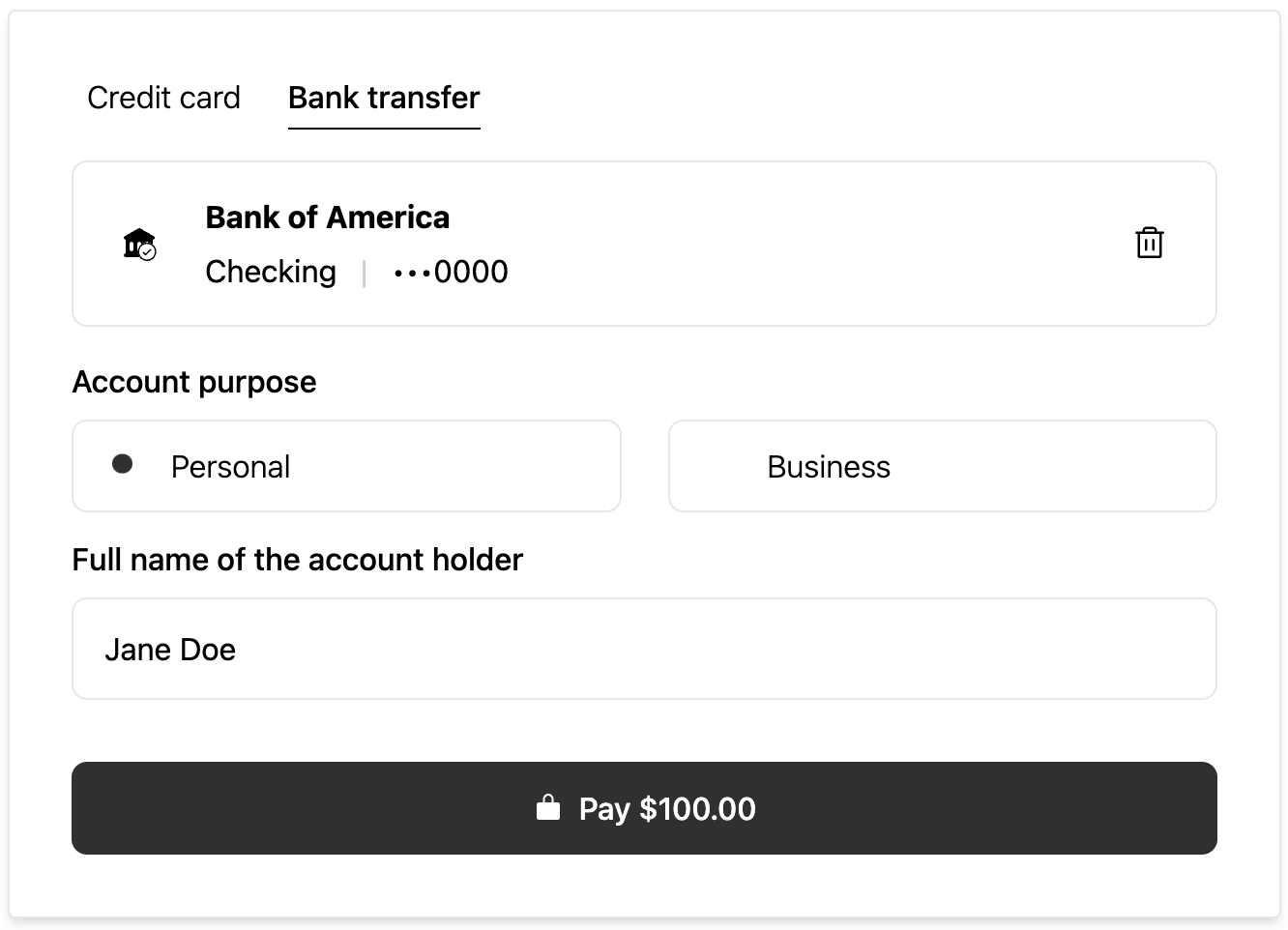
Validated bank account connected to process the payin
If you are interested in embedding Validated ACH into the Payment Component, please reach out to your Platform Success Manager or support.
Head over to the enable validated ACH guide on how to integrate validated ACH into your Payment Component.
Balance-checked validated ACH payins
When processing a payment with validated ACH, you can perform a real-time balance check before processing the payment. A balance check helps minimize the risk of the payin resulting in an ACH return for insufficient funds (R01). If the ACH bank account lacks sufficient funds, the payment will be declined immediately.
A balance check reduces the chance of an R01 ACH return, but it does not 100% guarantee the payin will not result in an ACH return. Unlike card payments where the funds are reserved at the time of processing, ACH funds are not reserved and it is still possible for the ACH payin to result in an ACH return.
If you're interested in balance checking, please reach out to your Platform Success Manager or support.
Head over to enable balance checked validated ACH guide on how to check the balance before processing payments with a validated ACH payment method.
Validated ACH payments in reports
There will be two indicators in reporting if a payment was processed with a Validated ACH payment method.
- The payment method icon includes a check mark indicating it was validated.
- The Related info section includes an "ACH Validation" field that indicates the third-party partner, Plaid, utilized for validation.
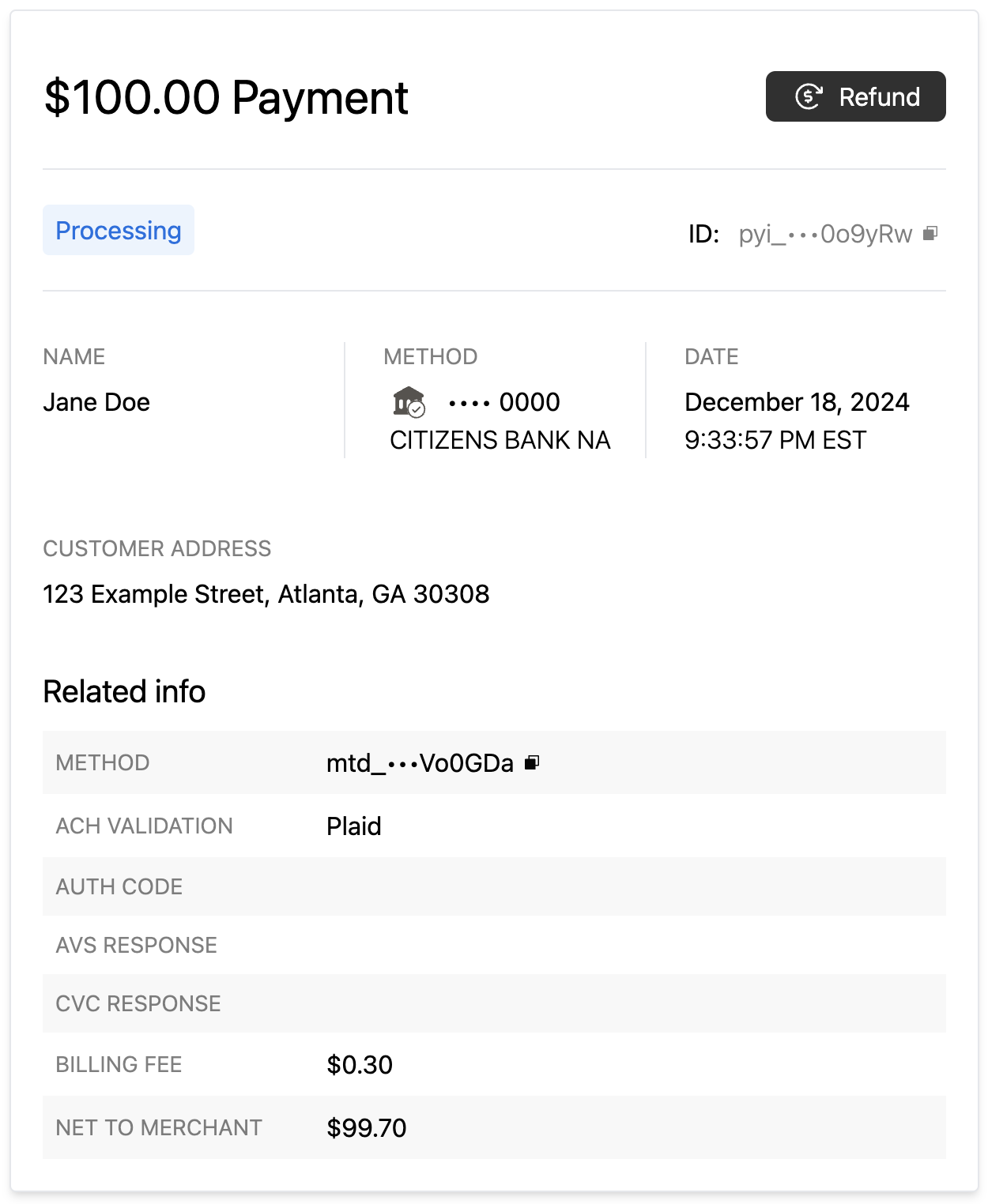
Deposit timing
Validated ACH and Balance-checked ACH payments have their own deposit timing, configured on the merchant and can be viewed in the Merchant details in the Rainforest Platform Portal.
If a payin is processed with a validated ACH payment method without a balance check, then the validated ACH deposit timing will be utilized.
If a payin is processed with a validated ACH payment method AND balance checked, then the Balance-Checked ACH deposit timing will be utilized.
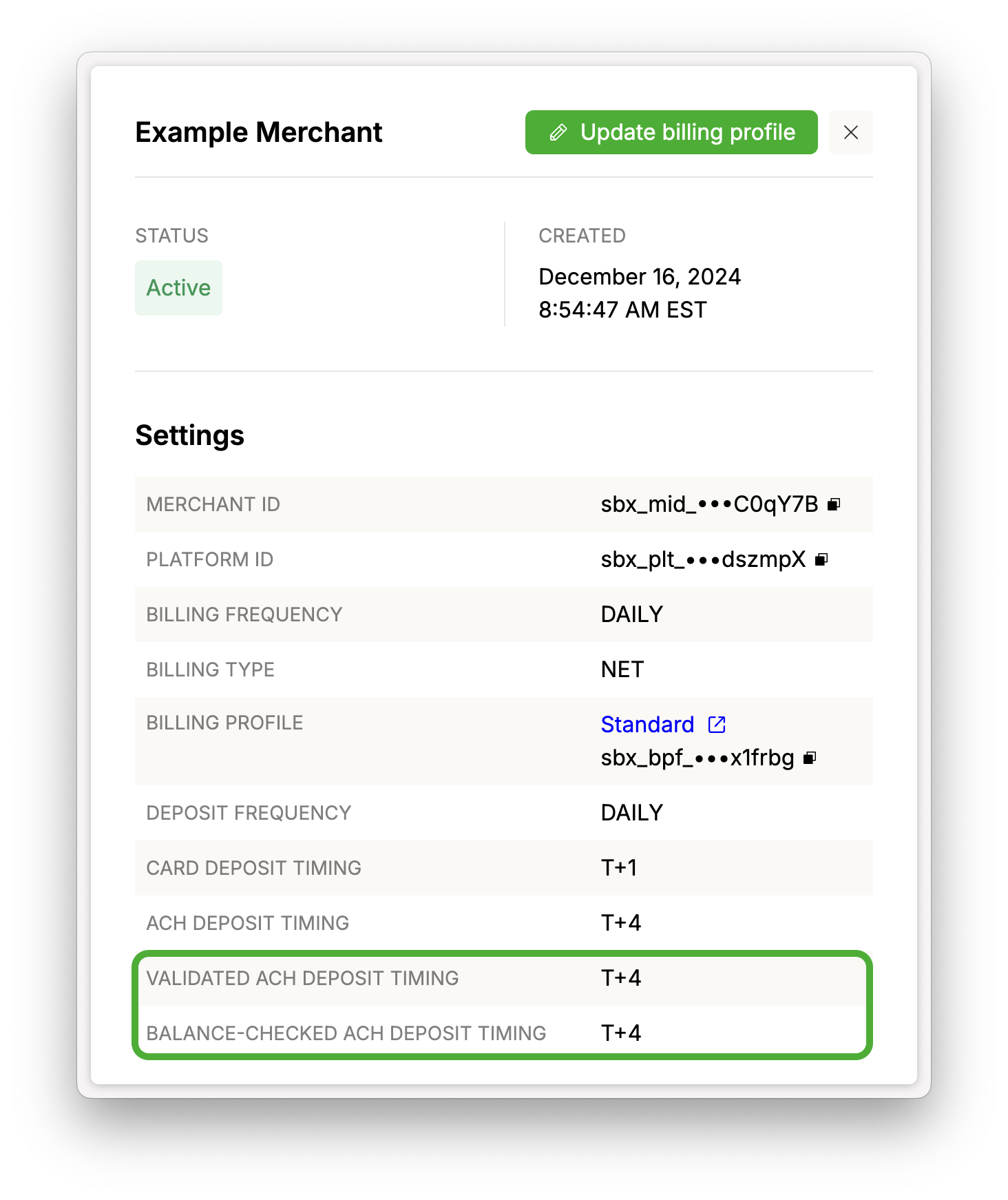
Billing
Validated ACH billing
When a Validated ACH payment method is created, there is a one time ACH validation fee that can be passed onto the merchant via the merchant billing profile. After this the Validated ACH payment method can be used for recurring payments without an additional fee for validation.
In the merchant's daily funding deposit, an adjustment will be included for all Validated ACH payment methods created the day before with an 11pm ET daily cutoff.
For example, the merchant's deposit on December 19, 2024 would include an adjustment for the ACH payment methods created between December 17th 11:00pm ET and December 18th 11:00pm ET.
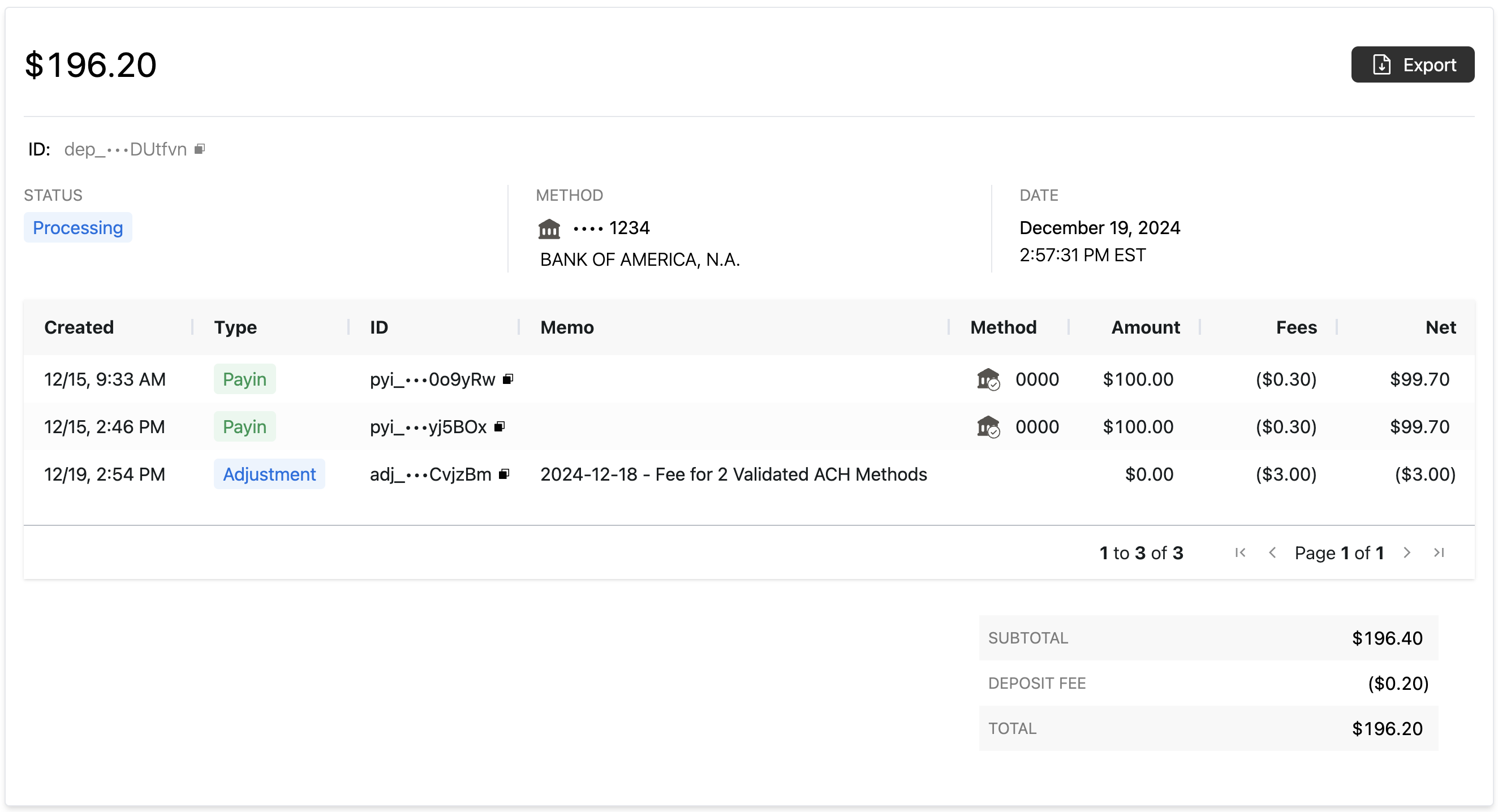
Configure the Deposit Report Component to include the memo column to provide the context on the adjustment to your merchant.
Balance check billing
When performing a balance check on a validated ACH payment, there is a validated ACH balance check fee that can be passed onto the merchant via the merchant billing profile. The balance check fee is applied every time a payin is processed utilized a validated ACH payment method and balance check was requested.
In the merchant's daily funding deposit, an adjustment will be included for all balance checks performed the day before with an 11pm daily cutoff.
For example, the merchant's deposit on February 26, 2025 would include an adjustment for the ACH balance checks performed between February 24th 11:00pm ET and February 25th 11:00pm ET.

Configure the Deposit Report Component to include the memo column to provide the context of the billing adjustment to your merchant.
Updated 2 months ago