Chargeback webhooks
Subscribe to chargeback webhooks for updates on status changes
Webhooks can be configured to receive updates on every status change that occurs through the lifecycle of a chargeback.
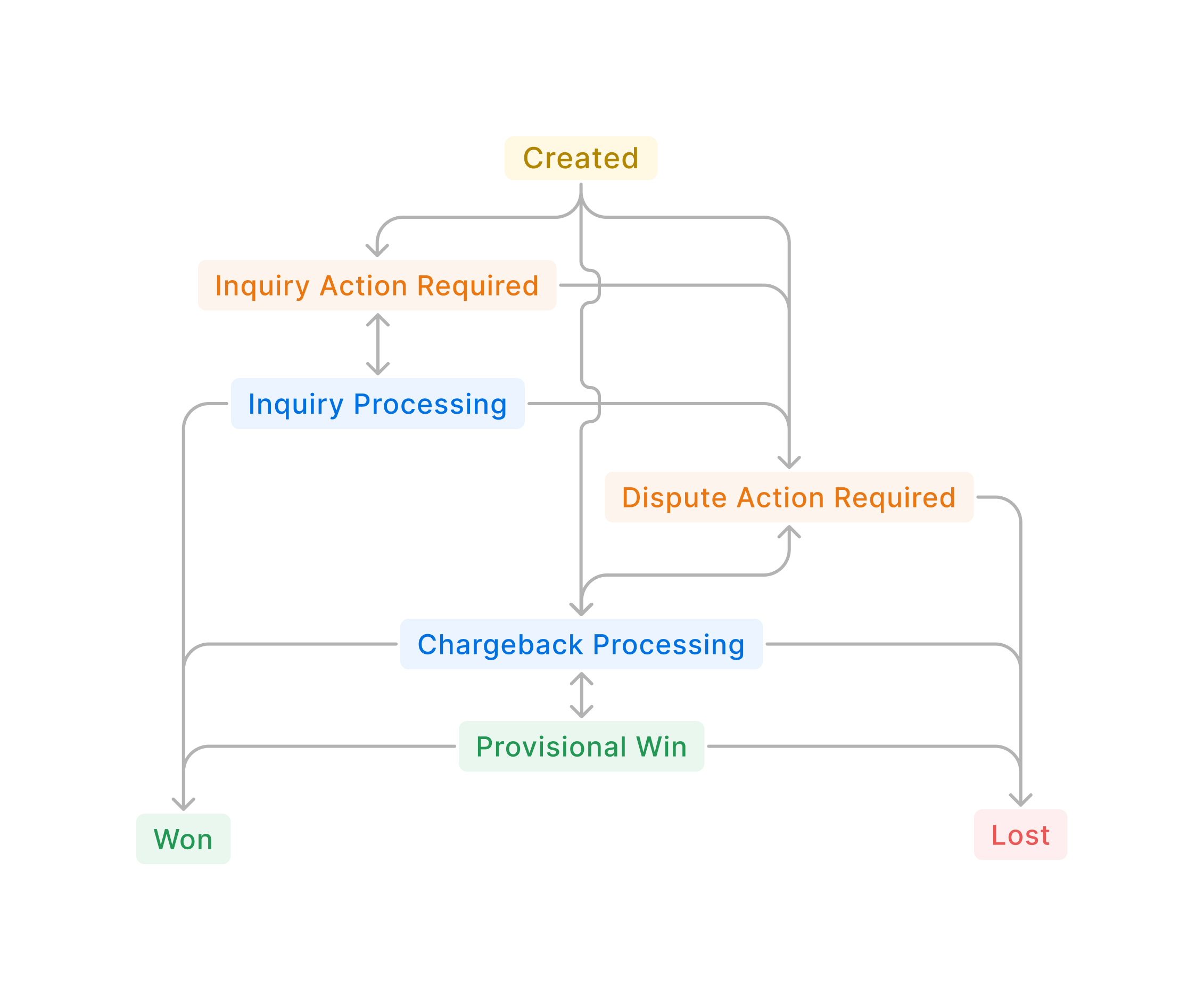
Chargeback events
Available on API version 2024-10-16If you are integrated against a previous API version and your minimum API version is not 2024-10-16, then you'll need to upgrade your API version to 2024-10-16 to access the Chargeback webhooks in Production. See the API version upgrades guide for more information.
Events
It's recommended that your platform listen to the following Rainforest webhooks to notify your platform, the merchant, and the end user on key events for chargebacks. We'll break down each webhook event and if the following notifications should be sent:
- Internal Notification - notify your platform support team so they can assist your merchants
- Merchant Notification - notify your merchants via an email or alert within your platform
- End User (Payor) Notification - notify the end user (payor) of the result of the payin
| Webhook | Internal Notification | Merchant Notification | End User (Payor) Notification |
|---|---|---|---|
| chargeback.inquiry_action_required | ✅ | ✅ | ✅ |
| chargeback.inquiry_processing | ❌ | ❌ | ❌ |
| chargeback.dispute_action_required | ✅ | ✅ | ✅ |
| chargeback.chargeback_processing | ❌ | ❌ | ❌ |
| chargeback.provisional_win | ✅ | ✅ | ✅ |
| chargeback.lost | ✅ | ✅ | ✅ |
| chargeback.won | ✅ | ✅ | ✅ |
Payload
The webhook payload consists of:
data- represents all chargeback fields returned by the get chargeback endpointevent_type- chargeback events denoted by the format ofchargeback.{chargeback_status}
{
"data": {
"chargeback_id": "chb_2sOgSgPTWQ8tuxhSn0DeIdLDUjm",
"payin_id": "pyi_2sOgTXis06bBZ1rvxyqcoBWo1nq",
// ...
"status": "INQUIRY_ACTION_REQUIRED",
// ...
},
"event_type": "chargeback.inquiry_action_required"
}Inquiry action required
Event: chargeback.inquiry_action_required
Triggered when a chargeback is in the inquiry phase and the merchant can respond by providing evidence that the payment was valid.
| Field | Description |
|---|---|
chargeback_id | The unique chargeback identifier. |
payin_id | The unique payin identifier for the payin associated to the chargeback. |
merchant_id | The unique merchant identifier. |
amount | The amount of the chargeback, in minor units. Can be less than or equal to the amount of the associated payin. |
currency_code | Three-letter ISO currency code, in uppercase. Currently, only USD is supported. |
status | The status of the chargeback, will be INQUIRY_ACTION_REQUIRED. |
metadata | Valid JSON key-value object specified on the associated payin and persisted to the chargeback. |
merchant_fees | The dispute fee billed to the merchant. |
method_type | The type of payment method. Valid values are CARD and APPLE_PAY |
card | Card payment method details, applicable if the method_type is CARD. |
apple_pay | Apple Pay payment method details, applicable if the method_type is APPLE_PAY. |
reason_code | The code explaining the reason for the inquiry. |
reason_desc | The description explaining the dispute reason for the chargeback. This will be a human-readable value that may be presented to the end user. |
acquirer_ref | Acquirer Reference Number (ARN) is the unique identifier to trace the chargeback with the issuing bank. |
due_date | Date chargeback times out and will be decisioned as a win or a loss depending on the current status. |
chargeback_evidence | The types of evidence applicable to respond to the inquiry. |
created_at | Date and time chargeback was created at in UTC RFC 3339 format. |
External notification example
The following example is an external notification to be sent your merchant:
ystem Alert - Action Required] T The PlatformPay team is reaching out to inform you that an Inquiry Chargeback has been initiated against the following payment. Do not worry, this is simply a customer requesting more information about the payment and no funds have been debited from your account at this time.
You will need to upload additional documentation for this payment that will allow the cardholder to confirm this payment was initiated by them. Typically, a copy of a signed receipt and/or a copy of the invoice will satisfy the cardholder’s request. You can upload these documents using the link below.
Please be advised that responses for chargeback inquiries are time sensitive. Failure to upload this supporting documentation in a timely manner will dramatically decrease your chances at winning any future chargebacks that could arise from this inquiry.
Chargeback ID: #123456789 {insert chargeback ID}
Amount: $100 {insert chargeback amount}
Payment for Invoice: #1234 {insert invoice ID}
Reason Code: Services Not Rendered {insert chargeback reason description}
Due Date: xx/xx/xxxx {insert chargeback due date}
Upload documentation here: {insert link to Chargeback Management Component}
Inquiry processing
Event: chargeback.inquiry_processing
Triggered when a merchant responds to the inquiry and the cardholder's bank is now decisioning the inquiry.
| Field | Description |
|---|---|
chargeback_id | The unique chargeback identifier. |
status | The status of the chargeback, will be INQUIRY_PROCESSING. |
updated_at | Date and time chargeback was last updated at in UTC RFC 3339 format. |
Dispute action required
Event: chargeback.dispute_action_required
Triggered when a chargeback is in the dispute phase and the merchant can respond by providing evidence that the payment was valid.
| Field | Description |
|---|---|
chargeback_id | The unique chargeback identifier. |
payin_id | The unique payin identifier for the payin associated to the chargeback. |
status | The status of the chargeback, will be DISPUTE_ACTION_REQUIRED. |
reason_code | The code explaining the reason for the dispute. |
chargeback_evidence | The types of evidence applicable to respond to the dispute. |
updated_at | Date and time chargeback was last updated at in UTC RFC 3339 format. |
External notification example
The following example is an external notification to be sent your merchant:
ystem Alert] T The PlatformPay team is reaching out to inform you that a chargeback has been initiated against the following payment. While this means the funds have been temporarily provided back to the cardholder and you can contest the dispute in an attempt to have the funds returned to your account.
To respond to the dispute, you will need to log in to your PlatformPay chargeback management tool and upload evidence explaining why this is a valid payment. If the card issuer finds your evidence satisfactory, they will return the funds to you. We encourage you to review the reason code below when uploading evidence. The evidence required to reverse the chargeback in your favor will depend on the specific reason code for the chargeback.
Responding to a chargeback is time sensitive and failure to upload your evidence by the due date listed below will result in the funds being permanently returned to the cardholder.
Chargeback ID: #123456789 {insert chargeback ID}
Amount: $100 {insert chargeback amount}
Payment for Invoice: #1234 {insert invoice ID}
Reason Code: Services Not Rendered {insert chargeback reason description}
Due Date: xx/xx/xxxx {insert chargeback due date}
Upload documentation here: {insert link to Chargeback Management Component}
Chargeback processing
Event: chargeback.chargeback_processing
Triggered when a merchant responds to the dispute and the cardholder's bank is now decisioning the chargeback.
Note: if the chargeback moved from Created to Chargeback Processing, then Rainforest responded to the chargeback on the merchant's behalf. This can occur when the chargeback did not include the necessary information for the merchant to dispute.
| Field | Description |
|---|---|
chargeback_id | The unique chargeback identifier. |
status | The status of the chargeback, will be CHARGEBACK_PROCESSING. |
updated_at | Date and time chargeback was last updated at in UTC RFC 3339 format. |
Provisional win
Event: chargeback.privisional_win
Triggered when a merchant provisionally wins the chargeback, meaning the chargeback can still be lost while the cardholder's bank finalizes their decision.
| Field | Description |
|---|---|
chargeback_id | The unique chargeback identifier. |
status | The status of the chargeback, will be PROVISIONAL_WIN. |
updated_at | Date and time chargeback was last updated at in UTC RFC 3339 format. |
Lost
Event: chargeback.lost
Triggered when a chargeback is ruled in favor of the cardholder and the merchant loses the chargeback. This is final and the merchant cannot overturn this decision.
| Field | Description |
|---|---|
chargeback_id | The unique chargeback identifier. |
status | The status of the chargeback, will be LOST. |
updated_at | Date and time chargeback was last updated at in UTC RFC 3339 format. |
Won
Event: chargeback.won
Triggered when a chargeback is ruled in favor of the merchant and the merchant wins the chargeback. This is final and the cardholder cannot overturn this decision.
| Field | Description |
|---|---|
chargeback_id | The unique chargeback identifier. |
status | The status of the chargeback, will be WON. |
updated_at | Date and time chargeback was last updated at in UTC RFC 3339 format. |
Updated 5 months ago