Additional verification for merchant onboarding
Merchant onboarding flow to collect additional information to verify and approve the merchant
Once the merchant submits their application, the application status will move to Processing. Rainforest will review the application and determine next steps. Most often, the information provided in the merchant application is sufficient to complete the underwriting process and make a decision.
However, there may be scenarios where additional verification is required to make a decision on your merchant. These reasons may include data mismatch (e.g. the business legal name is not associated to the tax ID provided), business entity verification (i.e. we were unable to confirm that the business is a registered entity), or for an enhanced verification (e.g. the business volume or business type warrants additional review).
If additional verification is required, the merchant will enter one of the two statuses:
- Needs Information: you or your merchant can resolve the open issues through the self-service verification process using the Merchant Onboarding Component.
- In Review: we need additional information from you or your merchant that cannot be resolved through the self-service verification process. Rainforest will reach out to you, the platform, via the provided underwriting email we have on file.
When a merchant application is in the Needs Information status, the Merchant Onboarding Component can be utilized to request the needed information and re-submit the application for review.
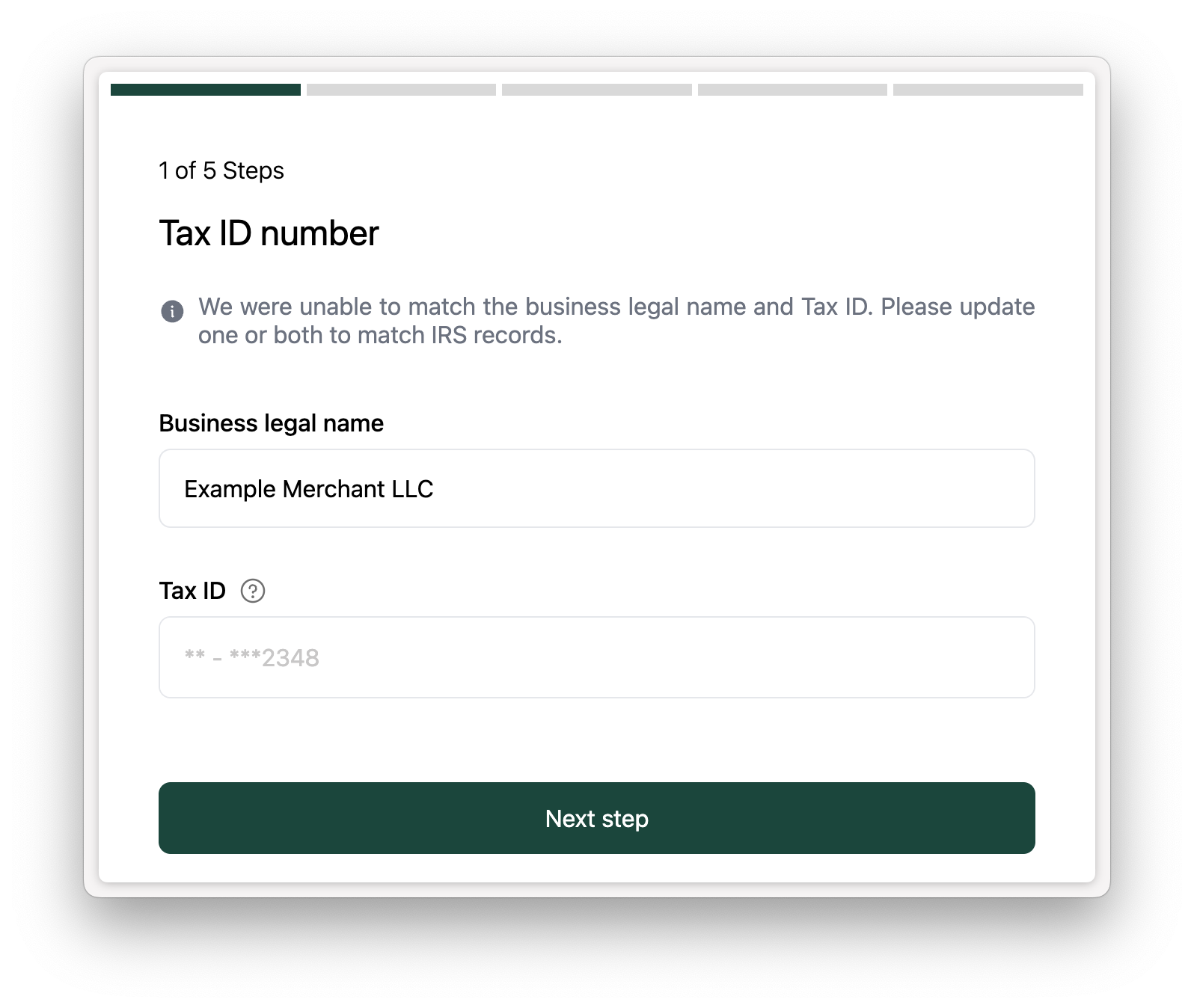
Review reasons
There are various reasons a merchant application will move to the Needs Information status. For each reason, Rainforest will present the necessary steps in the Merchant Onboarding Component to collect the information necessary to verify the merchant for onboarding.
Reasons
| Reason | Description |
|---|---|
| Business Tax ID Number | We were unable to match the business legal name and Tax ID. The merchant can update the business legal name and/or the Tax ID to match IRS records. |
| Business Verification | We were unable to verify that the merchant's business is actively registered. The merchant must provide a recent business license or Secretary of State filing. Multiple files may be uploaded, allowing the merchant to provide as much information as possible to verify the merchant's business. |
| Funding Deposit Method | We were unable to confirm the funding bank account provided is an open and active account belonging to the merchant. The merchant can update their business legal name or bank account, if inputted incorrectly. Or the merchant can upload a bank letter or voided check to verify the bank account is in the name of the legal entity. |
| Billing Deposit Method | We were unable to confirm the billing bank account provided is an open and active account belonging to the merchant. Only applicable to merchants on Gross billing. The merchant can update their business legal name or bank account, if inputted incorrectly. Or the merchant can upload a bank letter or voided check to verify the bank account is in the name of the legal entity. |
| Financial Review 1 | We need additional information to complete a financial review of the merchant. The merchant must provide the most recent 3 months of processing statements OR bank statements. Multiple files may be uploaded, allowing the merchant to provide both processing statements and bank statements. |
| Financial Review 2 | We need additional information to complete a financial review of the merchant. The merchant must provide three types of documents - most recent 3 months of processing statements, most recent 3 months of bank statements, AND 2 years plus current year-to-date financial statements. Multiple files may be uploaded to provide all the required documents. |
| Owner #1 Name / SSN | We were unable to match owner #1's name and Social security number. The merchant can update the owner's name and/or SSN to match IRS records. The merchant can also update all owner fields if a different owner needs to be added. |
| Owner #2 Name / SSN | We were unable to match owner #2's name and Social security number. The merchant can update the owner's name and/or SSN to match IRS records. The merchant can also update all owner fields if a different owner needs to be added. |
| Owner #3 Name / SSN | We were unable to match owner #3's name and Social security number. The merchant can update the owner's name and/or SSN to match IRS records. The merchant can also update all owner fields if a different owner needs to be added. |
| Owner #4 Name / SSN | We were unable to match owner #4's name and Social security number. The merchant can update the owner's name and/or SSN to match IRS records. The merchant can also update all owner fields if a different owner needs to be added. |
| Other | There is additional information Rainforest needs to approve this merchant, but it cannot be collected via the Merchant Onboarding Component. Rainforest will reach out to the platform via the provided underwriting email we have on file to collect this additional information. |
The Financial 1 and Financial 2 underwriting review reasons are mutually exclusive. A merchant will only be presented with one of the Financial Review steps depending on the information Rainforest requires to approve the merchant for processing.
Verification documents
The following document are acceptable forms of verification that can be submitted for for each review reason.
Business verification
| Document Type | Description |
|---|---|
| DBA Registration | A document that allows a business to operate under a name different from its legal name, linking the business owner to the fictitious name. |
| Articles of incorporation | A formal filing that establishes a corporation as a legal entity, detailing its name, purpose, and initial directors, including potentially the owner. |
| Certificate of Formation | Legal document registering an LLC with state authorities, including member names, showing the owner as a registered agent. |
| Partnership Agreement | A contract among business partners that details the business structure and includes names of partners acting as registered agents. |
| State Business License | An official document issued by a state that authorizes a business to operate, sometimes listing the owner as the registered agent. |
| Certificate of Status | A state-issued document, in good standing, confirming a business's compliance with applicable laws and may list the owner as the registered agent. |
| Corporate Bylaws or Operating Agreement for LLCs | Internal documents that govern corporate or LLC operations, detailing officers and members, including the owner if they serve as a registered agent. |
| Stock Certificates | Documents that represent ownership in a corporation, potentially used to show the owner's stake and role as a registered agent. |
| Business Tax Return | A financial document that reports a company's earnings, with sections that might list the owner as a registered agent or a primary business contact. |
Funding deposit method
| Document Type | Definition |
|---|---|
| Voided Check | The check must include the bank name, the business legal name and address, routing and account number. |
| Bank Letter | The letter must include the bank name, the business legal name and address, routing, and account number. |
Financial review
| Document Type | Definition |
|---|---|
| Processing Statements (3 months) | The processing statements must include the processor name, merchant name, time period, total volume and transaction count, any or all adjustments (including refunds, returns, disputes and chargebacks), and processing fees. |
| Bank Statements (3 months) | The bank statements must include the bank name, account number (can be truncated to the last 4 digits), merchant name, time period, beginning balance, ending balance, and transaction activity. |
| Financial Statements (2 years) | The financial statement must include a balance sheet and profit and loss statements. Request may include audited financial statements. |
| Tax Returns (2 years) | The tax returns must be the two most recent years of filed tax returns. |
How to collect the information
The information can be provided by the platform in the Rainforest Platform Portal or by the merchant in the embedded Merchant Onboarding Component.
Platform portal
In the Platform Portal, your support staff can filter the merchant report for the merchant application status of Needs Information, contact the merchant to collect the information, and then provide it directly in the Platform Portal.
A merchant in Needs Information will have an "Underwriting Review Reasons" section with the reasons why Rainforest was unable to approve the merchant. The information can be provided by clicking "Edit" at the bottom of the Pending Application section.
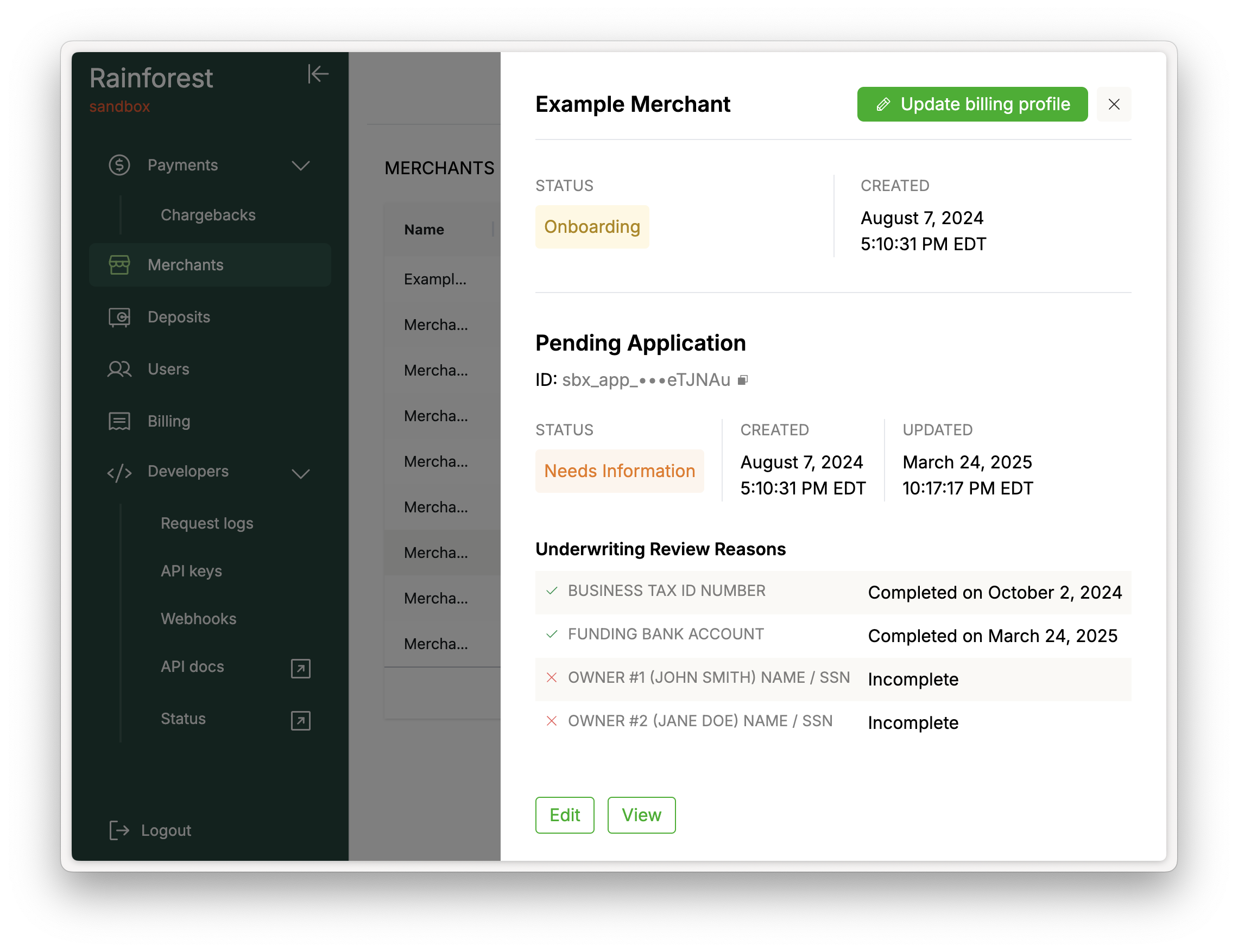
Merchant Details in the Platform Portal
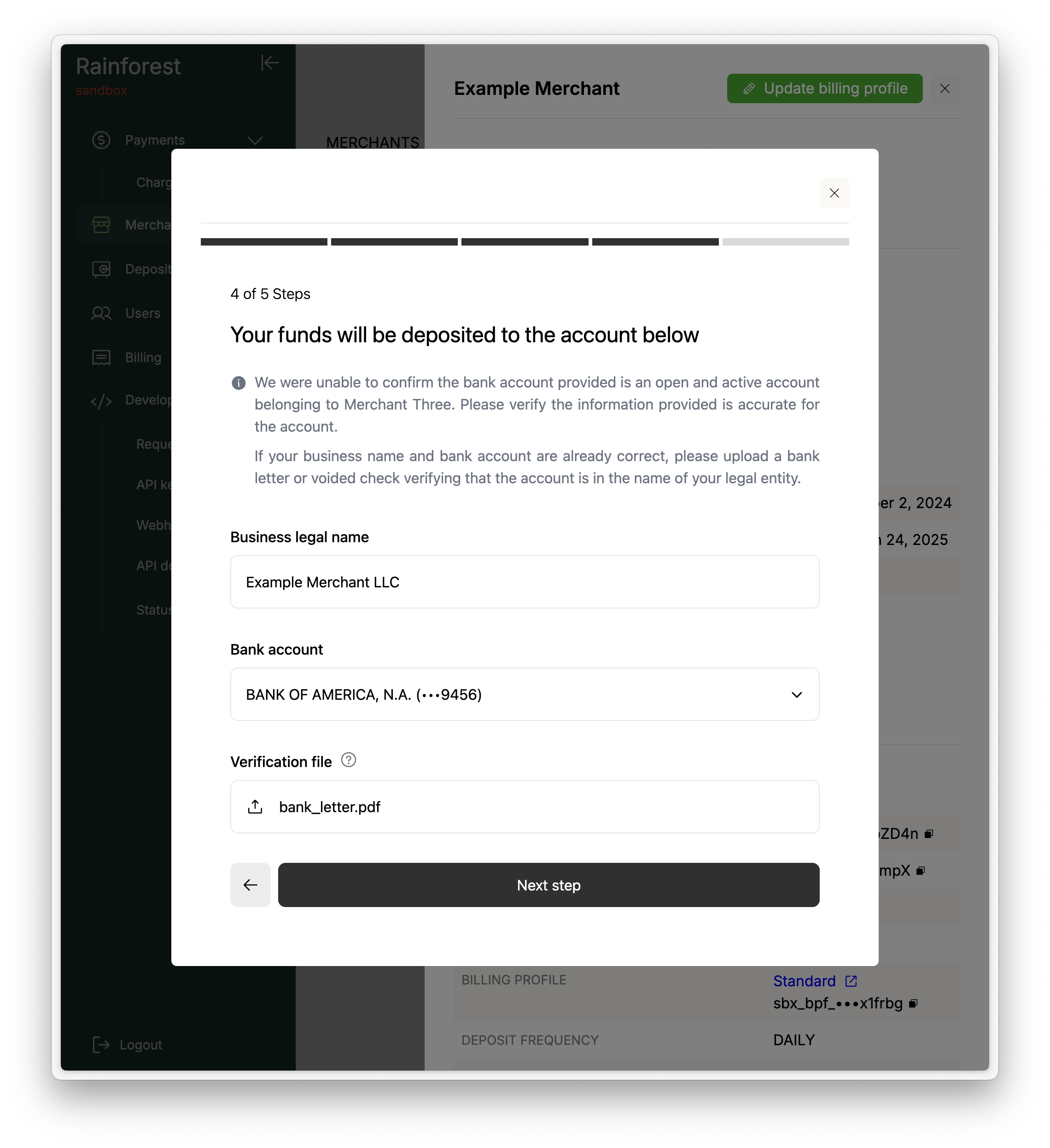
Merchant Onboarding Component in the Platform Portal
Other underwriting review reason
There are scenarios where Rainforest needs additional information from the platform or merchant that cannot be collected through the self-service Merchant Onboarding Component. When this occurs, Rainforest will reach out to the platform via the provided underwriting email we have on file.
We've indicated this request in the Platform Portal with the underwriting review reason Other and a tooltip to let you know we've reached out to collect this additional information.
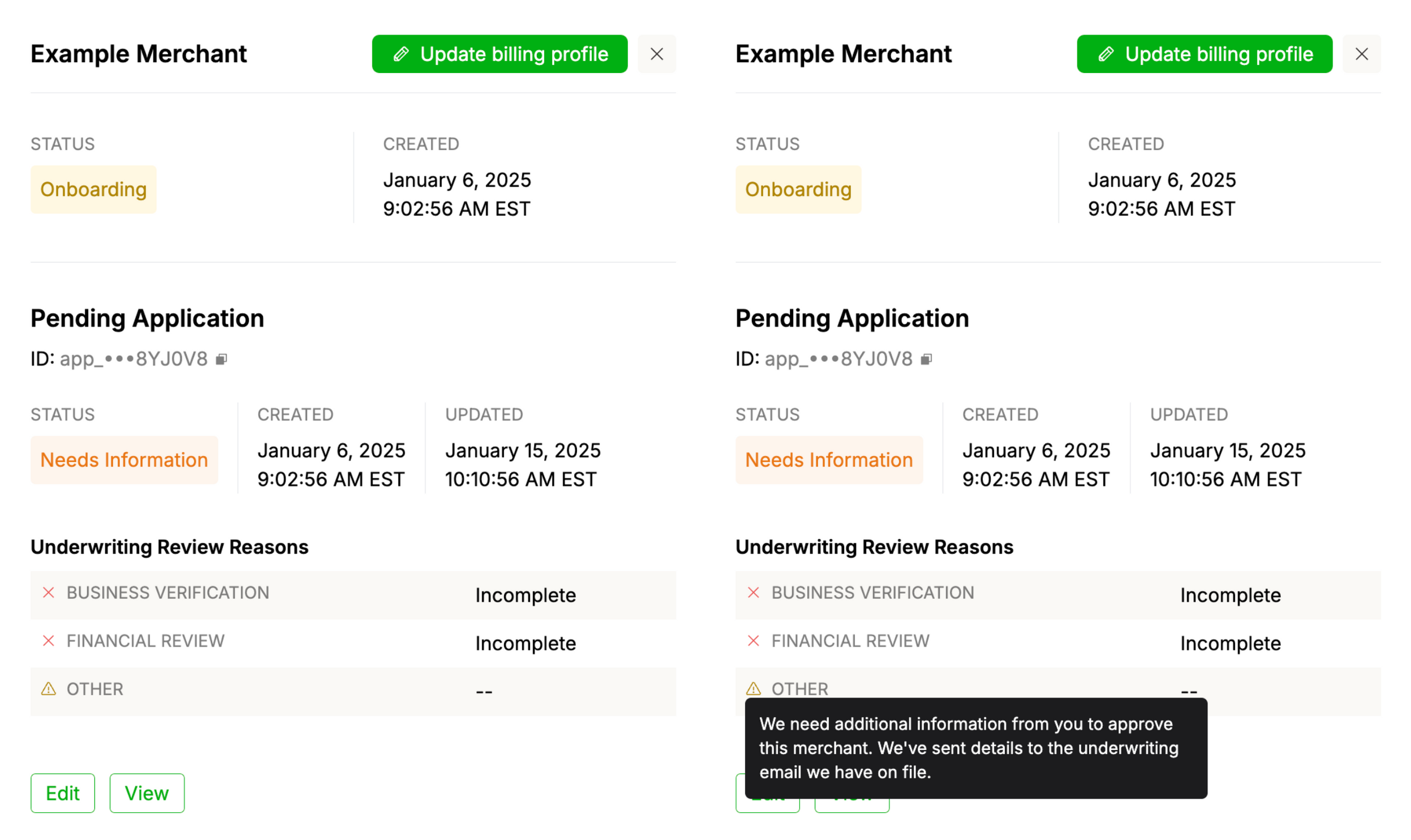
The merchant should still provide the necessary information for the applicable underwriting review reasons through the Merchant Onboarding Component.
Once the application is re-submitted, the application status will move to Processing and then immediately to In Review to let you know we've reached out to the platform and are working on the additional review indicated by the Other underwriting review reason.
Merchant onboarding component
You can automate this process and reduce operational tasks for your support staff by enabling the merchant to provide this information with the embedded Merchant Onboarding Component.
Listen to the Needs Information webhook
We will trigger a merchant_application.needs_information webhook when the application is moved to the Needs Information status. You should listen to this webhook and then notify the merchant that they need to come back to the onboarding flow to provide the additional verification.
Embed the merchant onboarding component
In your platform, embed the Merchant Onboarding Component similar to the initial application process. The merchant will be presented with the necessary steps to provide the needed information and re-submit the application.
Sandbox simulation
This process can be simulated in the Rainforest Sandbox environment using the simulate merchant application status change endpoint in the API to move a submitted merchant application to the Needs Information status with various review reasons.
Updated 5 months ago