Gross billing
Configure merchants with a gross billing model to control how payments and their fees are deposited
Feature requirements✅ Pre-approval required by Rainforest
🔐 Rainforest must enable the platform to access this feature
💲 Billing fees associated to this feature
Please contact Rainforest support or your Platform Success Manager for more information on this feature.
What is gross billing
Rainforest supports a gross billing model that defines how billing fees are collected from the merchant as we process payment activity. When a merchant is setup for gross billing, the merchant will receive two types of deposits:
- Funding - deposit of the gross amounts, full amount, of the payment activity that is deposited daily
- Billing - deposit of the billing fees defined by the merchant's billing profile for each payment activity that is deposited monthly or daily
Gross billing offers some advantages and flexibility to how merchants manage their payments and billing funds:
- The merchant receives the full sum of all their volume on a daily basis
- Different bank accounts can be configured for the funding and billing deposits
Funding deposits
The funding deposit consist of the gross amount of all the merchant's payment activity volume (payins, refunds, etc.) and is processed on every banking day. The activity within the funding deposit will following the deposit timing configuration. The fees defined by the merchant's billing profile will not be deducted from the merchant's funding deposit. Depending on the payment activity, the funding deposit amount can be positive or negative, resulting in a credit or debit to the merchant.
Billing deposits
The billing deposit consists of the sum total of all billing fees for each payment activity defined by the merchant's billing profile. The billing deposit will also include the deposit fee, if set in the merchant's billing profile, for the funding deposit. The billing deposit is usually negative and will result in a debit from the merchant. The billing deposit can be processed on a frequency of monthly or daily.
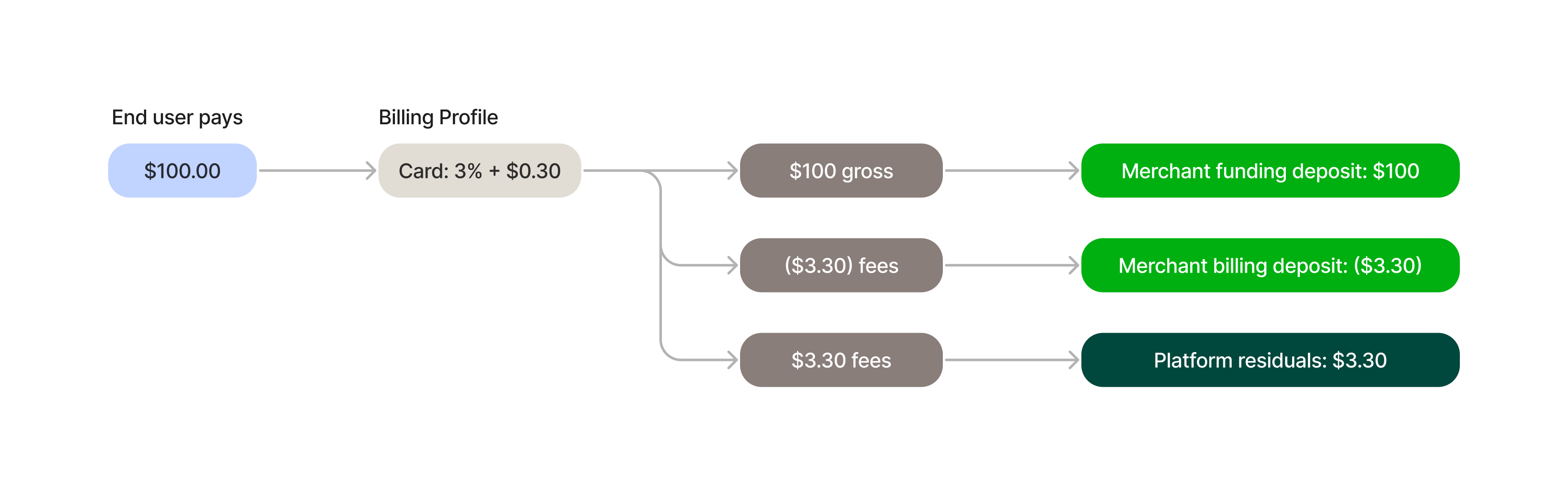
On a $100 payin, the merchant will receive $100 in the daily funding deposit and the billing fees of $3.30 will be deducted from the merchant's monthly or daily billing deposit.
Monthly
A monthly billing deposit will consist of all fees accrued throughout the previous month's billing period and is processed on the first banking day of the merchant. In a gross monthly billing configuration, the merchant will receive a funding deposit daily and the billing deposit once a month.
Daily
A daily billing deposit will consist of all fees accrued since the last banking day and is processed on every banking day. In a gross daily billing configuration, the merchant will receive two deposits daily. The funding deposit and the billing deposit. Normally, the funding deposit will be a credit to the merchant and the billing deposit will be a deposit from the merchant.
How are fees calculated
Rainforest uses billing profiles to define and calculate the amount of fees charged to the merchant. Billing profiles are created by the platform and associated with a merchant at the time the merchant is created. At the time of processing a given payment, Rainforest will use the payment amount and the applicable fee and/or rate from the billing profile to calculate the total billing fee amount. The fee is calculated at the time of processing and billed in the billing deposit.
Merchant onboarding
Billing configuration
A merchant's billing configuration is defined when creating a merchant. In most instances, a platform will only support a single type of billing configuration and merchant's will inherit this configuration. Upon Rainforest approval, a platform can dynamically choose the billing configuration when creating the merchant by setting the billing frequency and type to Daily Net, Monthly Gross, or Daily Gross.
A merchant cannot switch between a billing type of gross and net.If the merchant wants to change their billing configuration, then a new merchant must be created. Configuration can only be defined on the create merchant request.
Deposits
When onboarding a merchant, the Merchant Onboarding Component will prompt the user to connect multiple bank accounts, one for the funding deposit and one for the billing deposit. Depending on the merchant's needs or preferences they have the flexibility to choose different accounts or a single account for both deposit types.
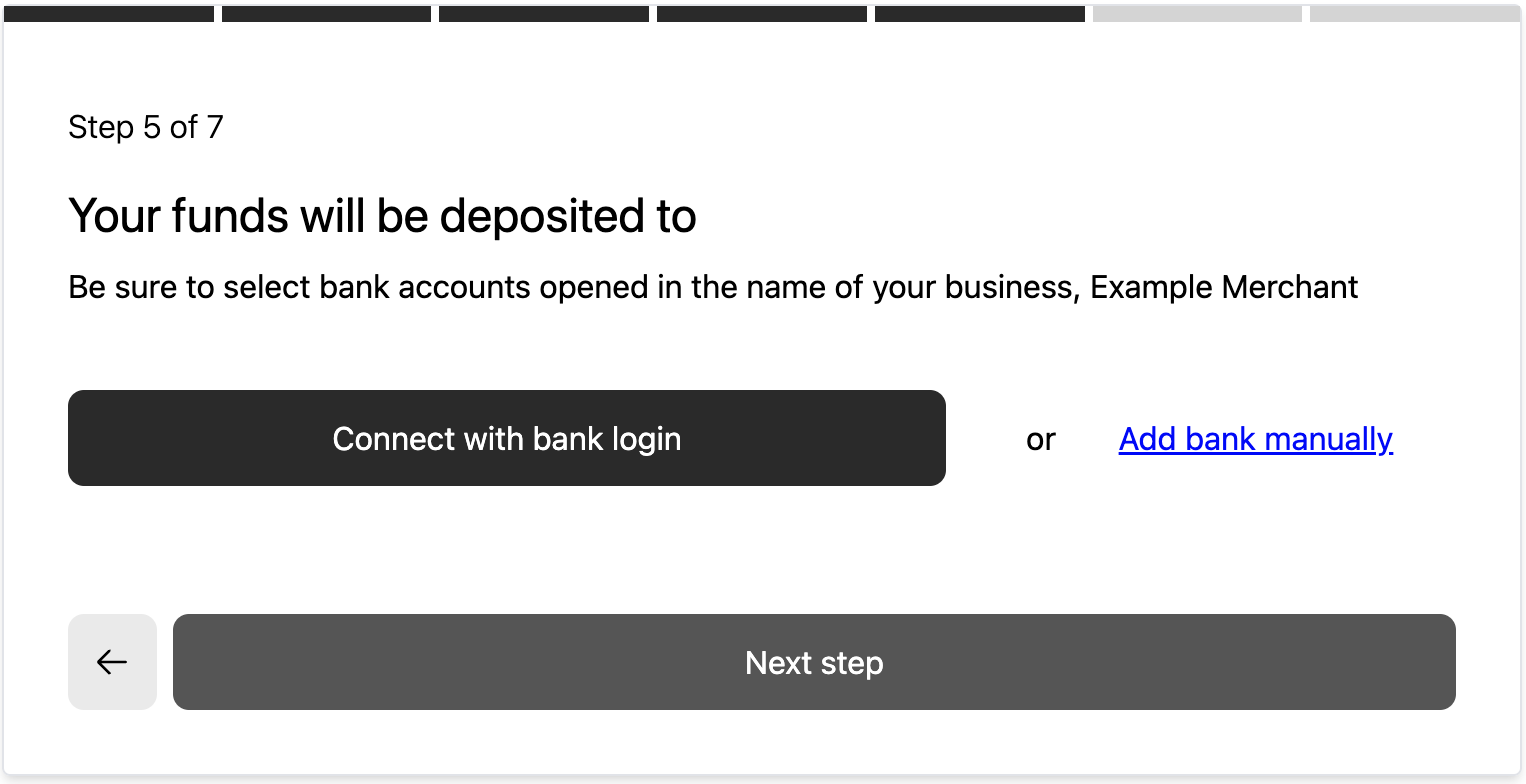
providing an account for funding deposits
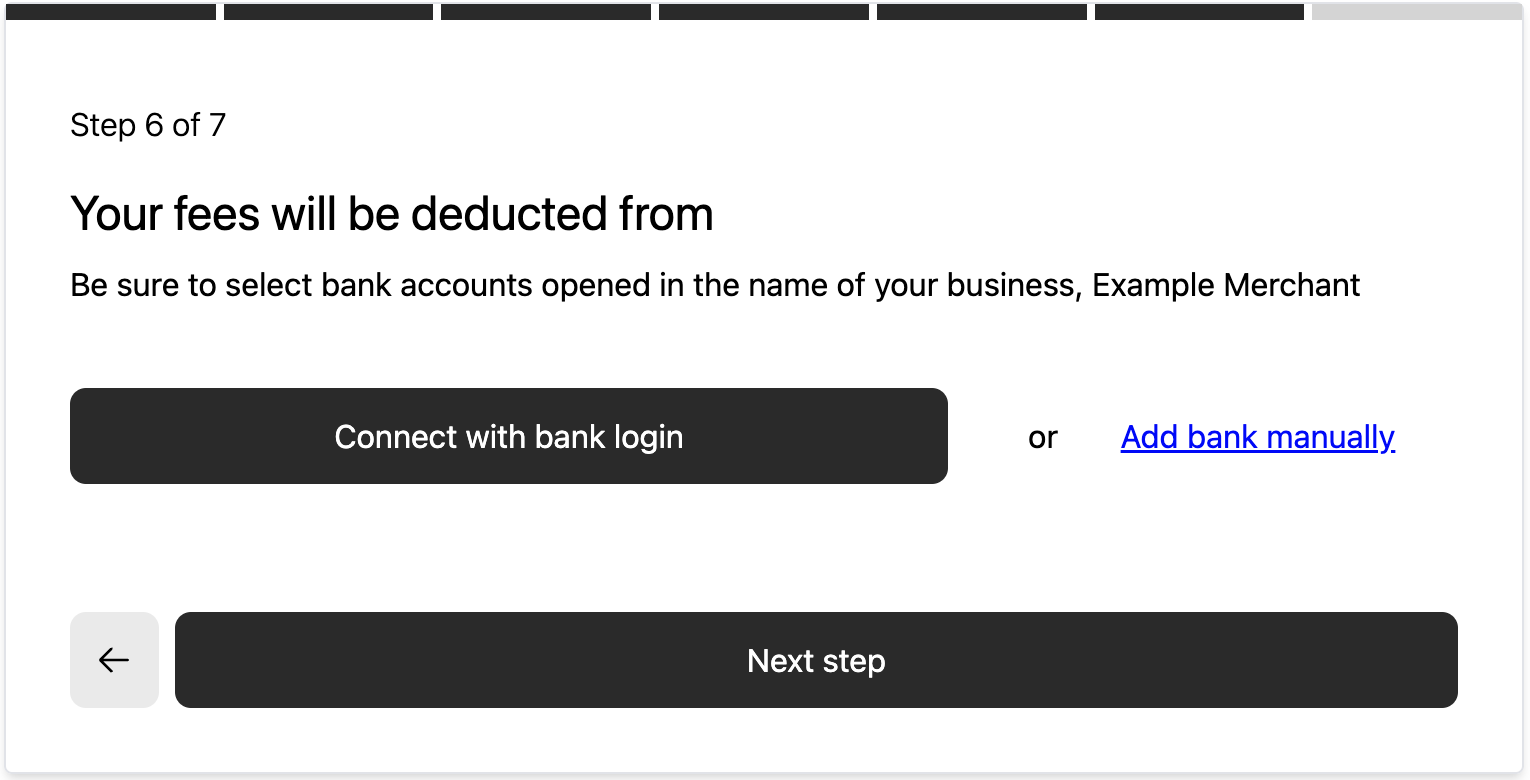
providing an account for billing deposits
Deposit reporting
Deposit report
When using the Deposit Report component with a gross billing model, it can be helpful to see the deposit type in the report. This can be achieved by including the deposit_type column definition in the reports columns prop value.
<rainforest-deposit-report
session-key="REPLACE_ME"
data-filters='{"merchant_id":"REPLACE_ME"}'
columns="'[
{ "name": "Created", "type": "builtin", "value": "created" },
{ "name": "Status", "type": "builtin", "value": "status" },
+ { "name": "Deposit Type", "type": "builtin", "value": "deposit_type" },
{ "name": "Amount", "type": "builtin", "value": "amount" },
{ "name": "Method", "type": "builtin", "value": "method" },
{ "name": "ID", "type": "builtin", "value": "id" }
]'"
></rainforest-deposit-report>
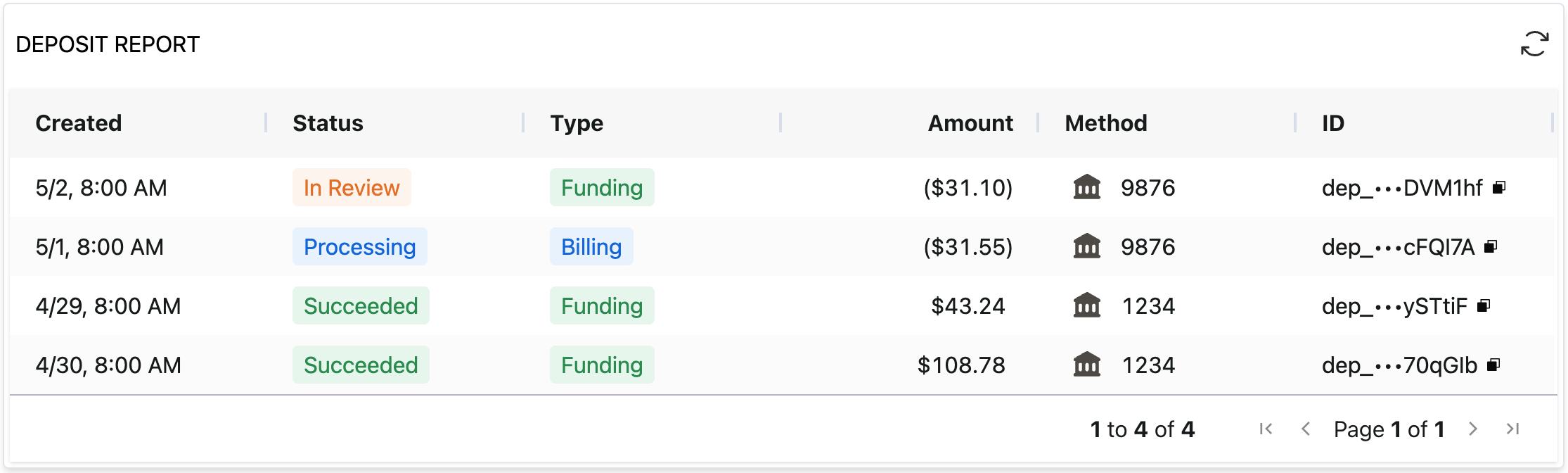
show deposit report with deposit type column for monthly gross
Deposit details
The Deposit Details component will display the type of the deposit, funding or billing. In a funding deposit, the amount will be the the gross amount of the payment. In a billing deposit, the amount will be the billing fee amount of the payment.
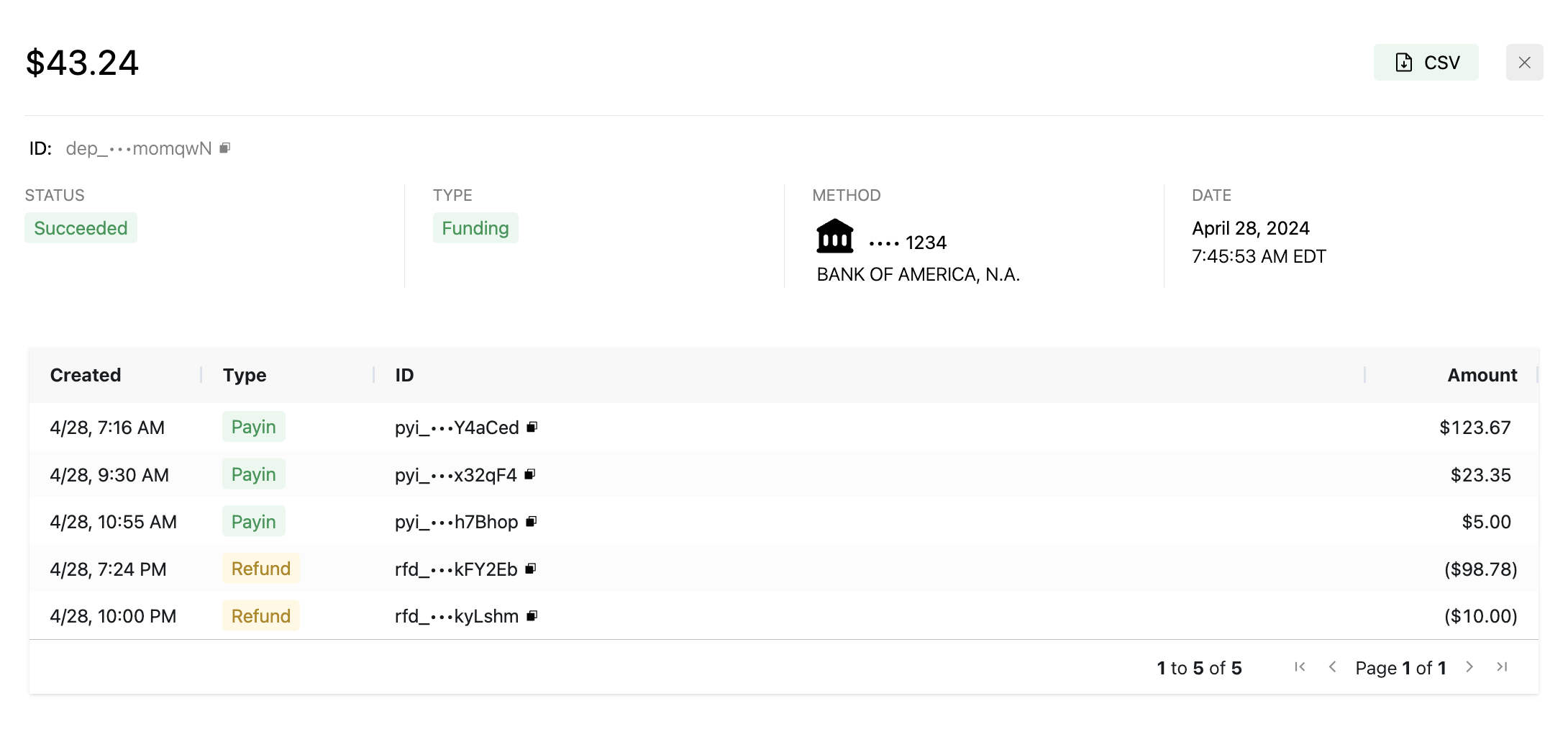
Funding deposit activity - the gross amount of the payments deposited on a daily basis
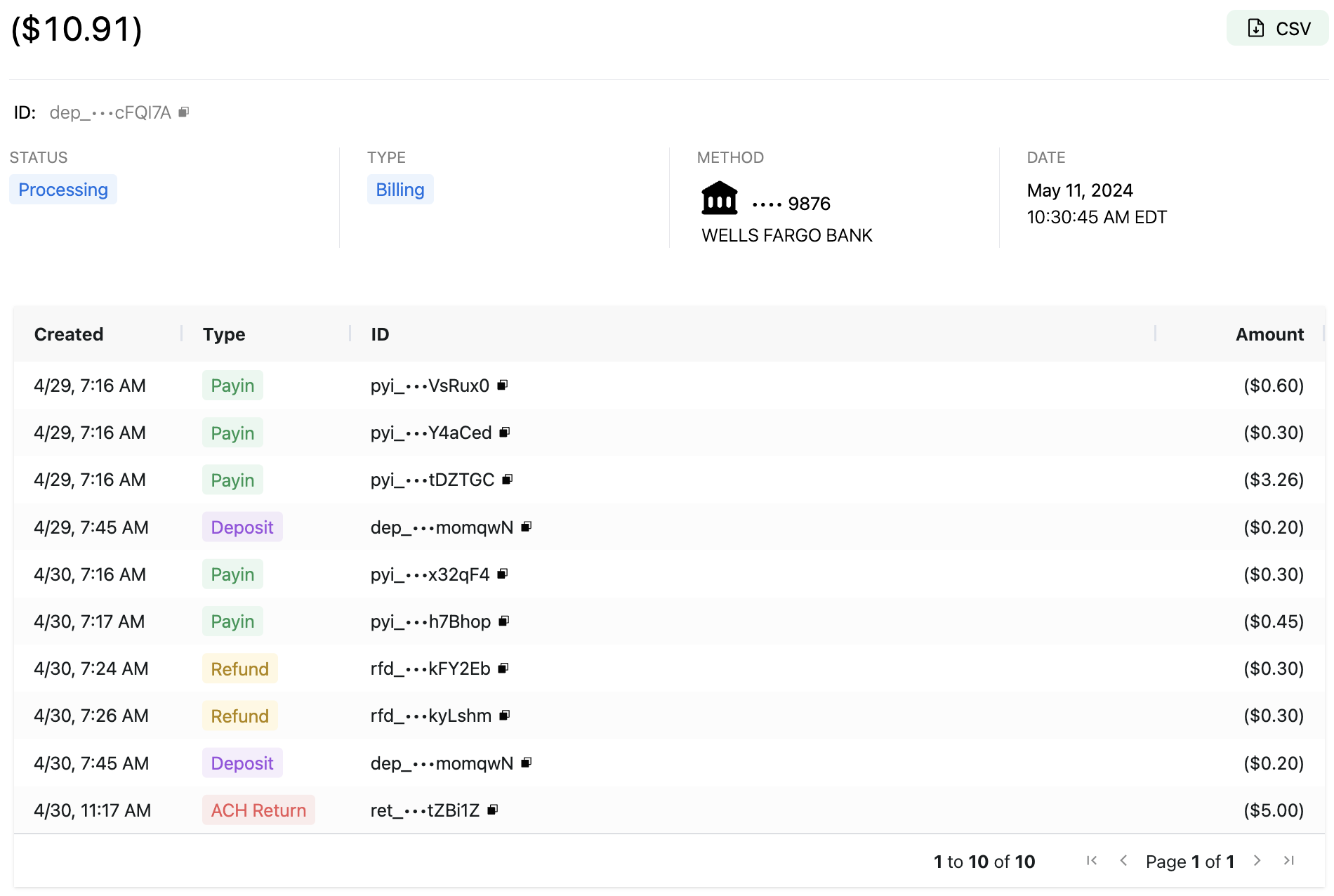
Billing deposit activity - the billing fees incurred for each payment throughout the monthly billing period
Updated 5 months ago