Apple Pay
Easily accept online payments using Apple Pay
You can easily accept Apple Pay payments in Rainforest's Payment Component.
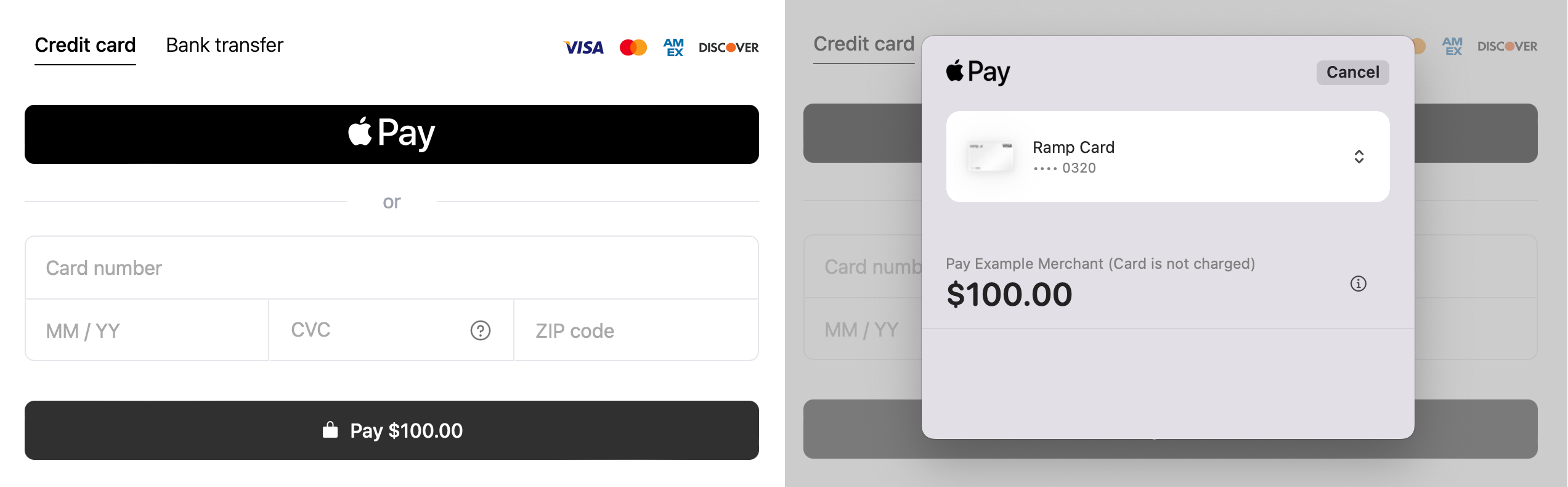
Left: Apple Pay shown as an option. Right: Apple Pay in use.
Apple Pay is a convenient option for paying online when using an Apple device and can help increase conversion rates. Paying with Apple Pay removes the need for a User to manually input their card number.
Apple Pay requirements
Rainforest supports “Apple Pay on the Web”, a payment flow that runs inside a web browser for a user to make a card payment to a merchant. This is different from Apple Pay in native apps, tap-to-pay, peer-to-peer payments, and several other kinds of “Apple Pay”.
For Apple Pay on the Web to be shown to users in the Payment Component, a few requirements need to be met:
- Device support: the user needs to be viewing the page on a device that has a secure element, and with a recent version of macOS or iOS.
- Domain support: your platform needs to register each domain where you want to initiate Apple Pay payments via the Rainforest Payment Component.
- Payment Component support: the Payment Component showing the Apple Pay button needs to be on the top-level page (not an iframe), on a domain that has been registered.
Limitations
There are a few limitations to consider when processing payments with Apple Pay.
Payins from Stored Apple Pay Payment Methods
While most issuers allow Apple Pay tokens to be used for future payins with a stored payment method (tokenized from an Apple Pay flow), there are some issuers that only allow the token to be used once or for a limited amount of time.
Many issuers will only allow the Apple Pay token to be used on the same merchant that it was originally tokenized with.
Each issuer determines Apply Pay eligibility for payins with stored payment methods and your flow should require the payer to come back and select a new card to complete payment if the card-on-file payment declines.
3D Secure (3DS)
Payment methods collected via Apple Pay cannot also go through the 3D Secure payment flow.
Updated 4 days ago