Validated ACH in merchant onboarding
Speed up onboarding by validating the merchant's bank account with Plaid
During onboarding, the merchant provides their bank information to specify where the merchants funds for their payment activity should be deposited to.
By default, the merchant can manually enter their routing and account number or connect to their bank account to collect the bank account information via the validated ACH flow. Rainforest utilizes a third-party partner, Plaid, for real-time validation.
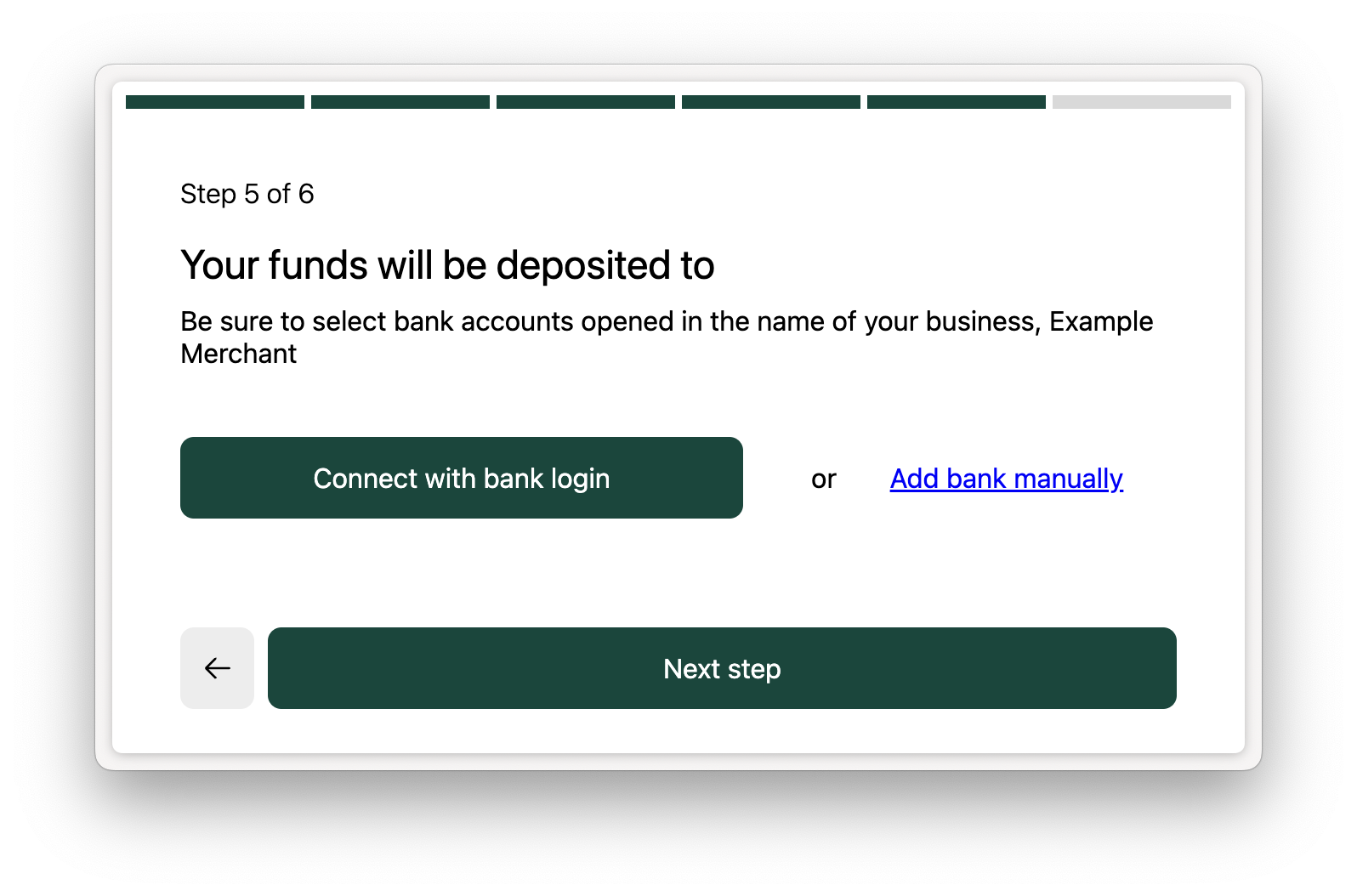
Benefits
Real-time bank account validation makes onboarding faster and more reliable by:
- Reducing data entry errors when a merchant enters their routing or account number
- Reducing friction to complete the application, because bank login credentials are generally known or saved versus the routing and account number
- Enabling Rainforest to quickly identify the owner of the account reducing the potential for documentation requests after the submission of the application
How it works
When the user clicks "Connect with bank login", a popup will appear to navigate the user through the process of logging into their bank account. When the user chooses their bank account, depending on the issuing banks integration with Plaid, the user will either:
- Input their credentials into the Plaid modal
- Be re-directed to their issuing bank website to complete the OAuth flow
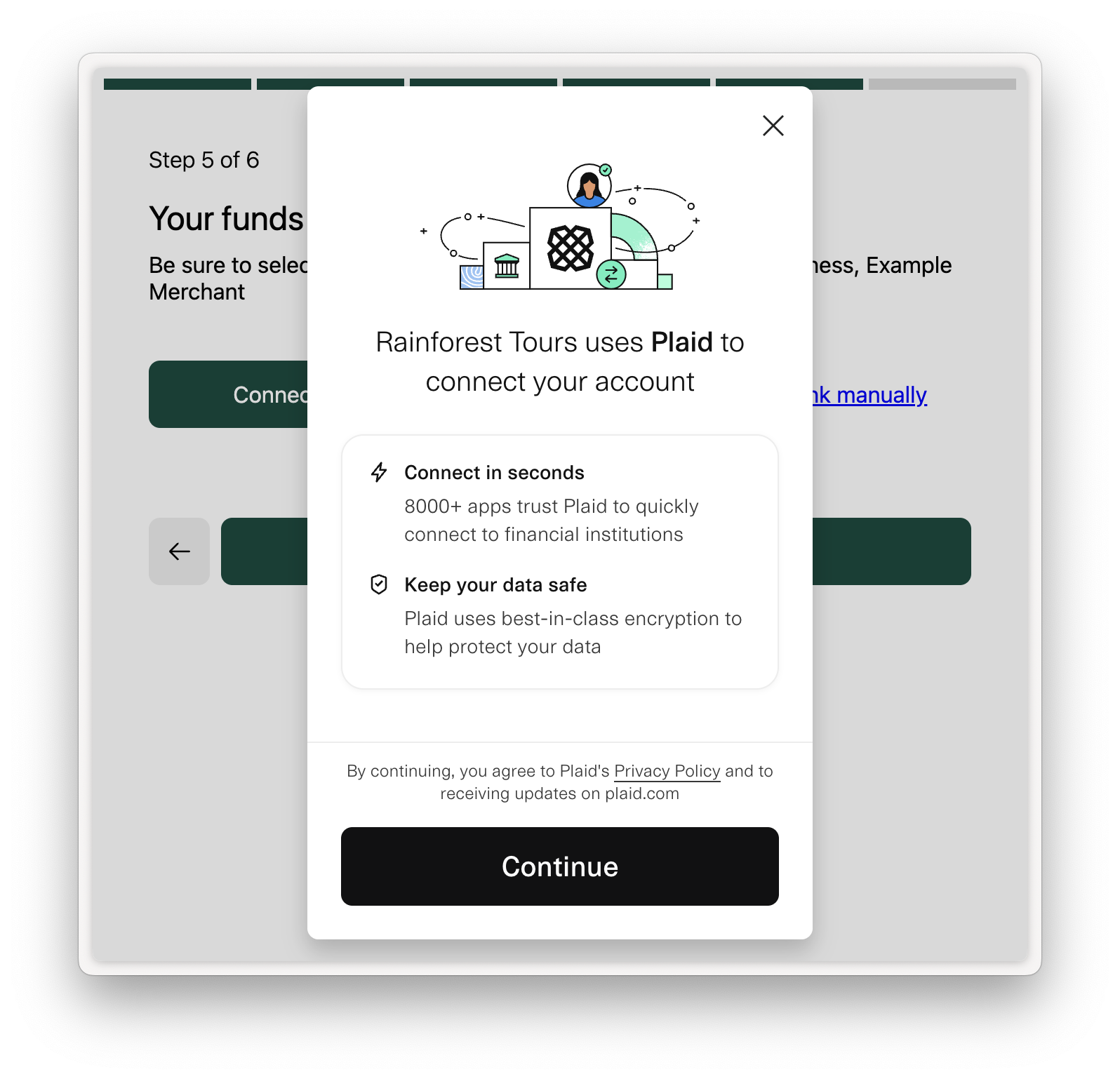
Once the user connects their bank account, it'll automatically be selected as the merchant's bank account where their funds will be deposited to.
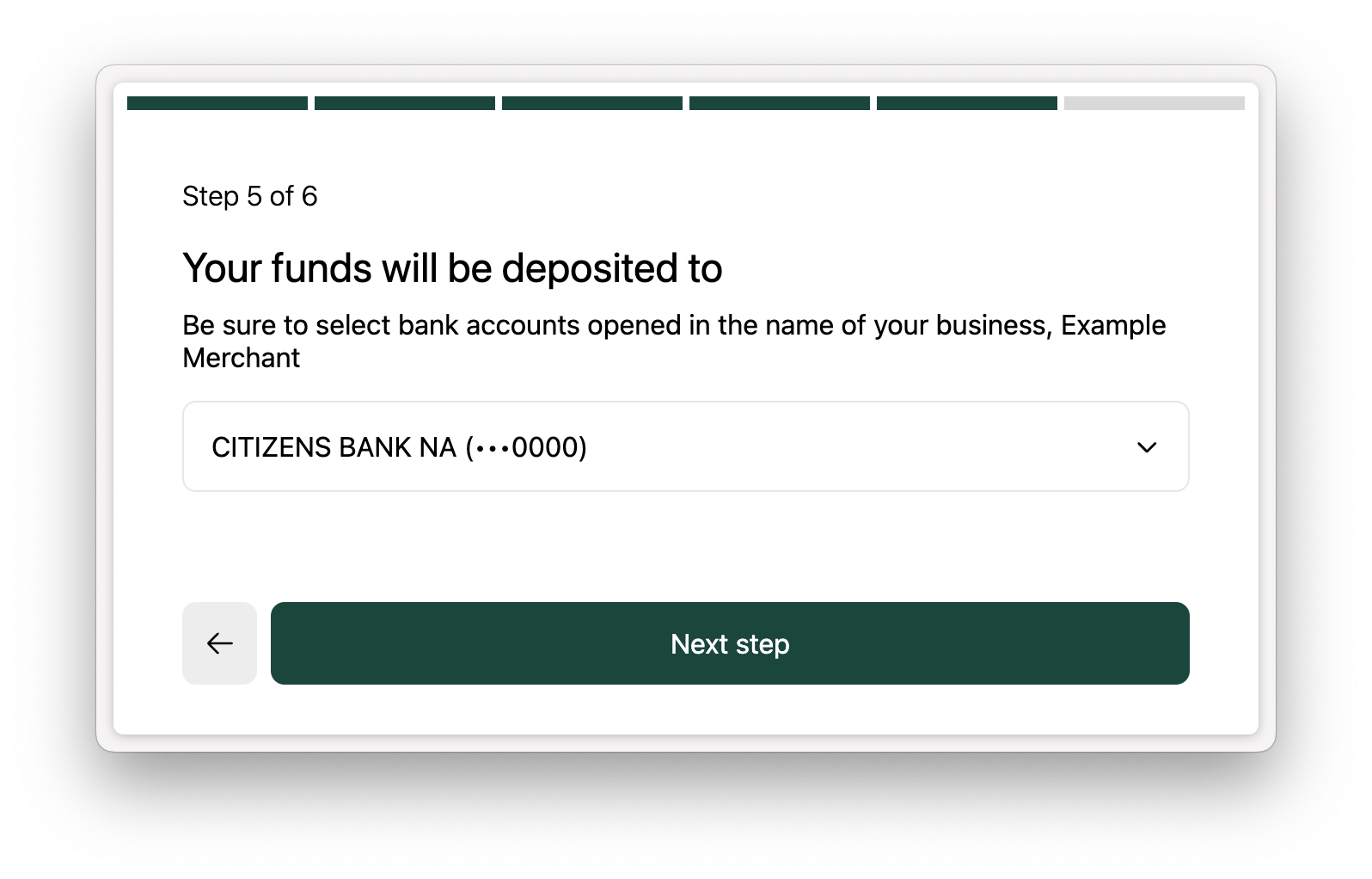
If the user wants to change their bank account, they can click on the dropdown and see two options to either connect a different bank account or add a different account manually.
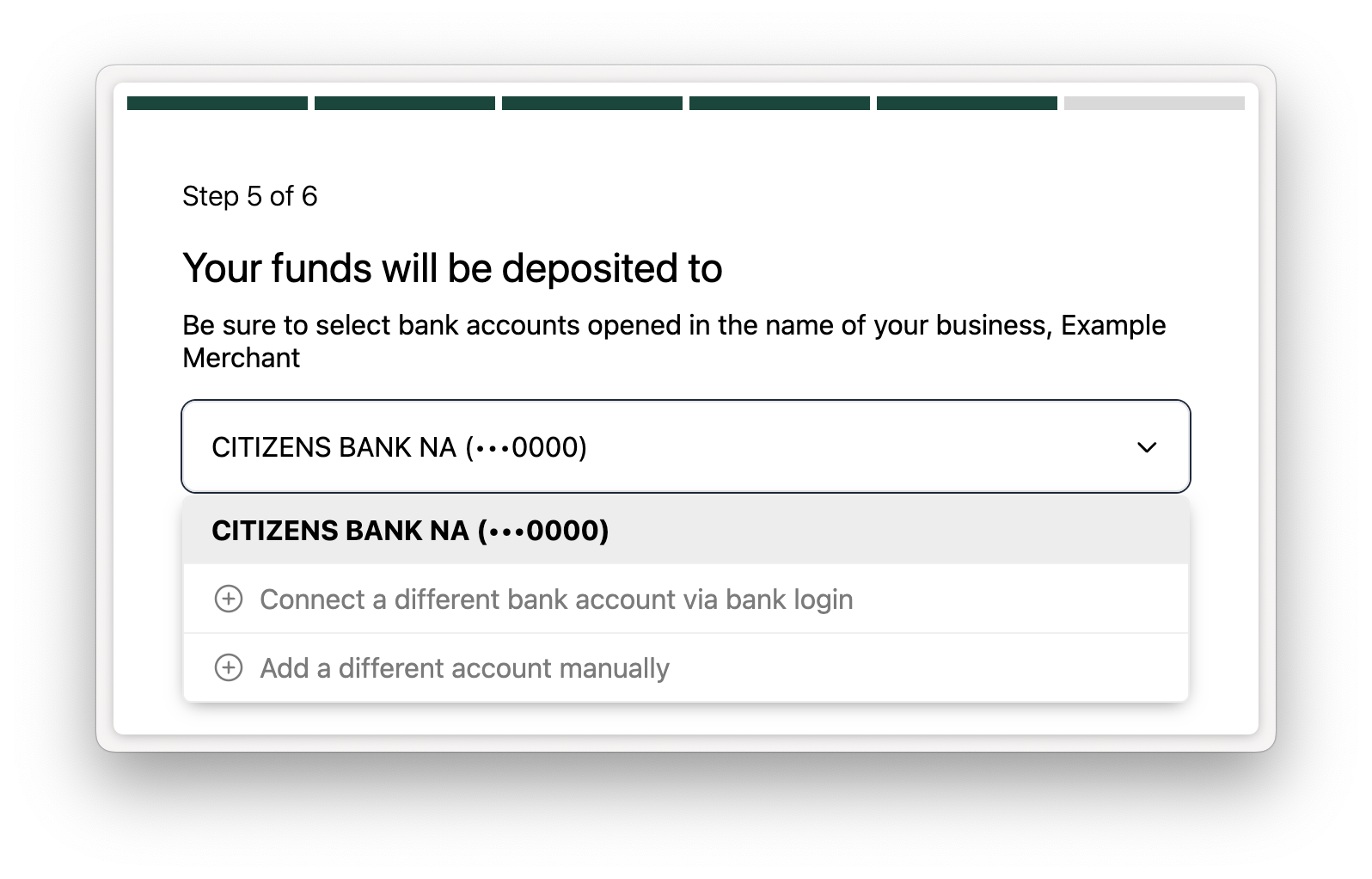
Even with validated ACH enabled, manual entry of the bank account will be an option to support merchant's who prefer manual entry or for banks not supported by Plaid.
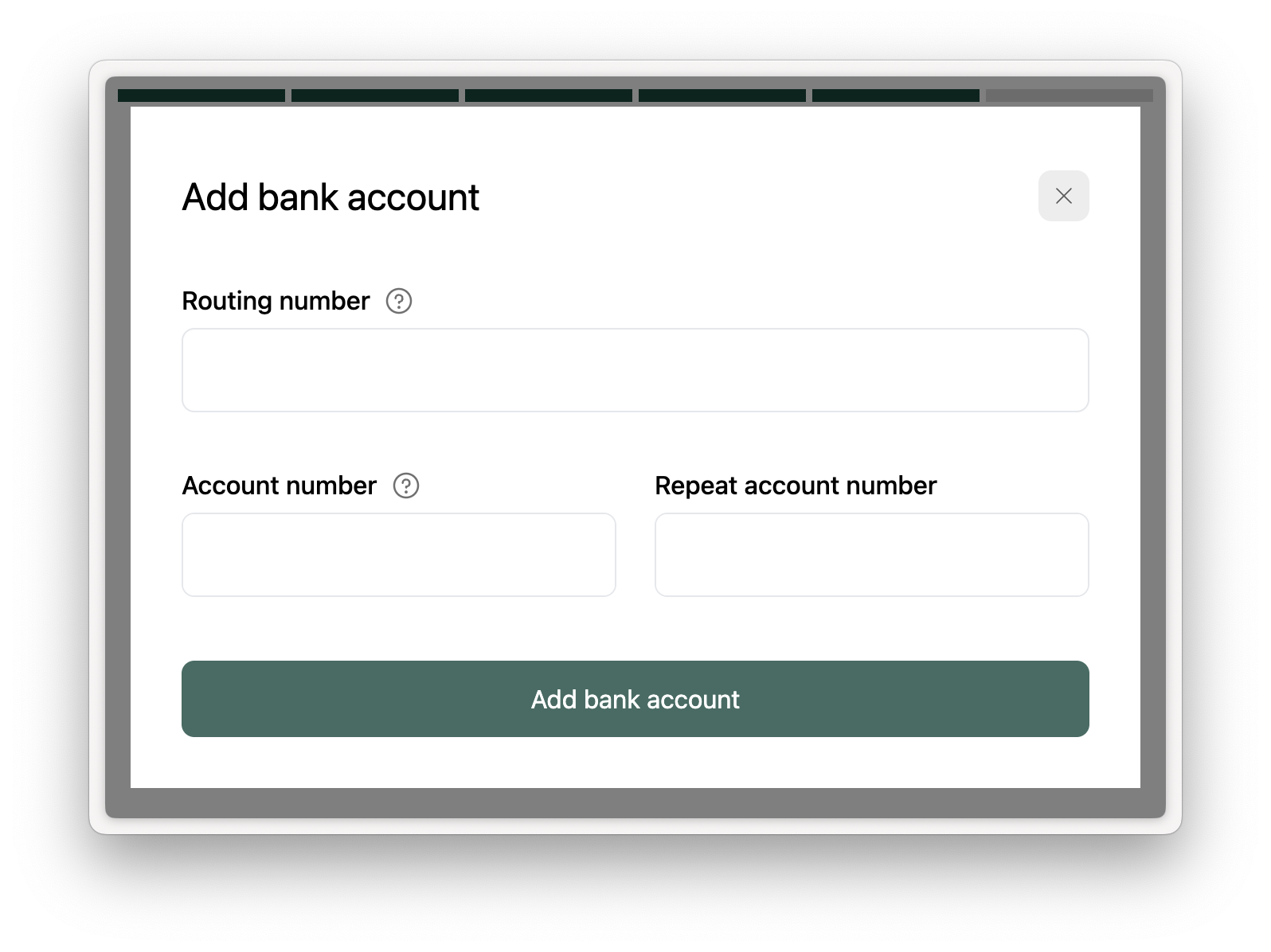
Updated 5 months ago